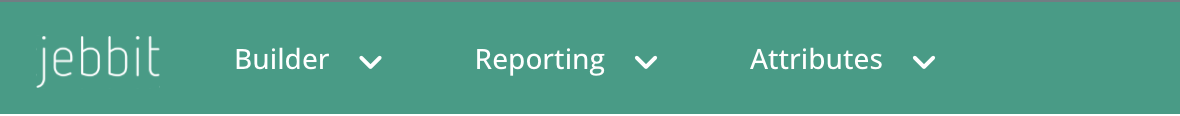Builder Glossary
You can access the "Builder" in Jebbit any time from the top navigation menu within the platform. The Builder is where you go to create, edit, and launch experiences from the Jebbit platform.
Experience Library
The Experience Library offers an easy way to create a new experience and to view or edit existing experiences. It can be accessed by hovering your mouse over the "Builder" option from the top navigation menu.
Experiences
Experiences refer to individual campaigns in Jebbit.
Learn how to start building an experience here.
Media Library
You Jebbit Media Library is where you will upload all of the image, video, and gif assets that you want to use within your Jebbit experiences. Learn more about the Media Library here!
Screens
Screens are the individual components of a Jebbit experience. A screen can ask a question, provide information, capture leads, and more. The choice is yours.
Style Guide Library
The Style Guide Library is a collection of customized stylings that allow you to set up different default backgrounds, fonts, colors, and more when starting a new experience.
Learn more about the Style Guide Library here.
Templates
Templates offer reusable experience outlines for quickly building new experiences. Experiences created from templates have Style Guides and users flows already built out. All you need to do before launching is edit the copy.
Learn more about creating templates here.
Builder Map
The Builder Map offers a high-level view of all the screens in an experience, and allows you to see the full scope of the user journey that you are building. It shows the different paths that users can take when completing the experience.
Learn more about the Builder Map here.
Style Guide
The Style Guide allows you to control the look and feel of all screens in your experience from one place. This is where you will control the styling for persistent elements like logo, back button, progress bar, error messages, and footers. On top of that, you can use the Style Guide to style the default button, text, and background image assets that each screen will use. You can always override the Style Guide settings at the screen level if needed.
Learn more about editing the Style Guide here.
Publish
Publishing an experience allows you to display the most up to date version of your experience with your audience via launch urls or iframes. The easiest way to launch an experience, is to create launch links and paste them on the channels of your choice. Any time you update the draft of your experience, you will use the publish tool to update your launch links and iframes, without having to create new launch links or iframes for the same experience.
Learn more about Publishing here.
Launch Links
Launch links are the tools for sharing a Jebbit experience with the world. Creating a launch link for each channel allows you to track where your users are coming from and figure out how to optimize your experiences for specific channels.
Learn more about launching an experience here.