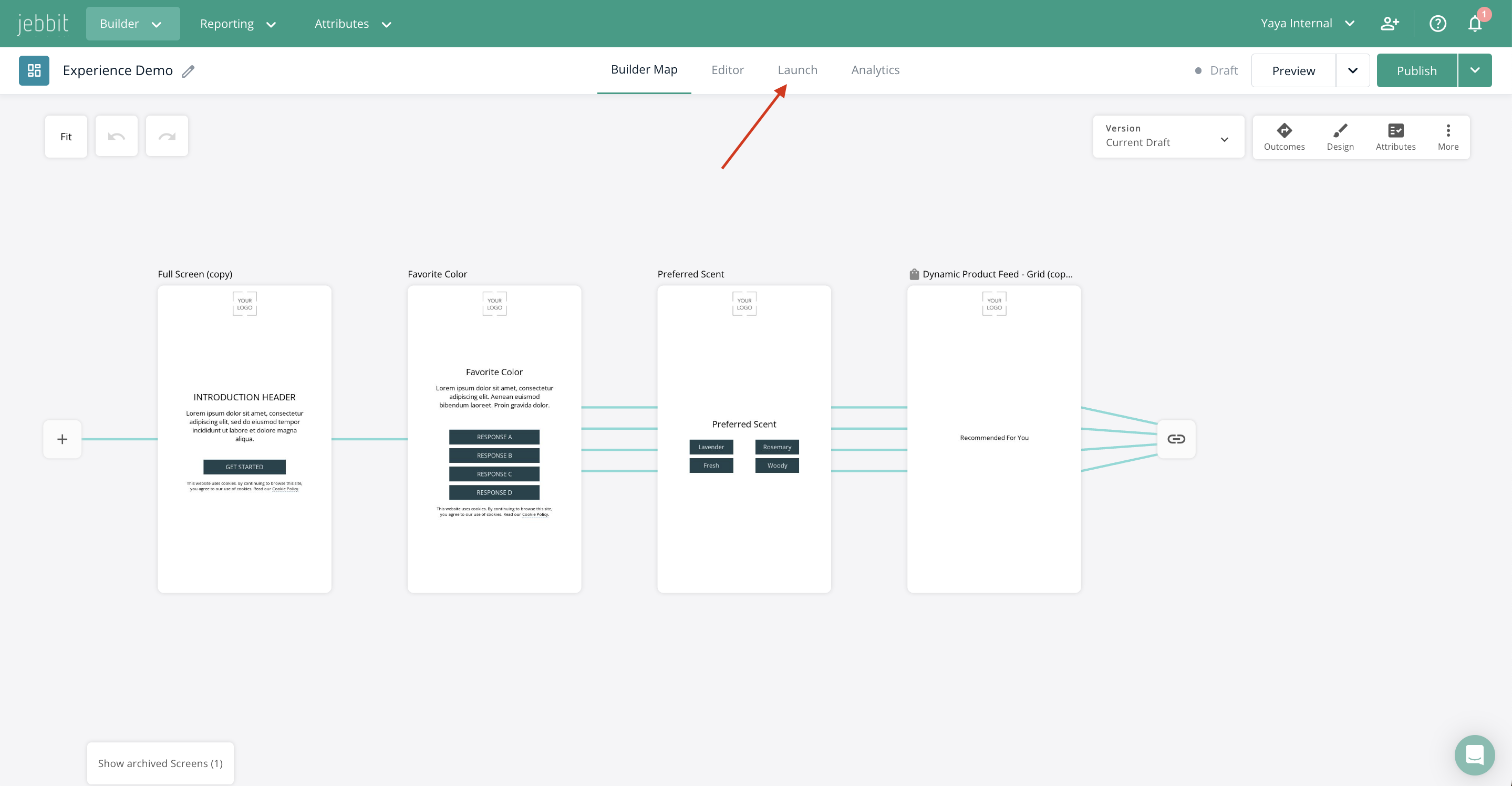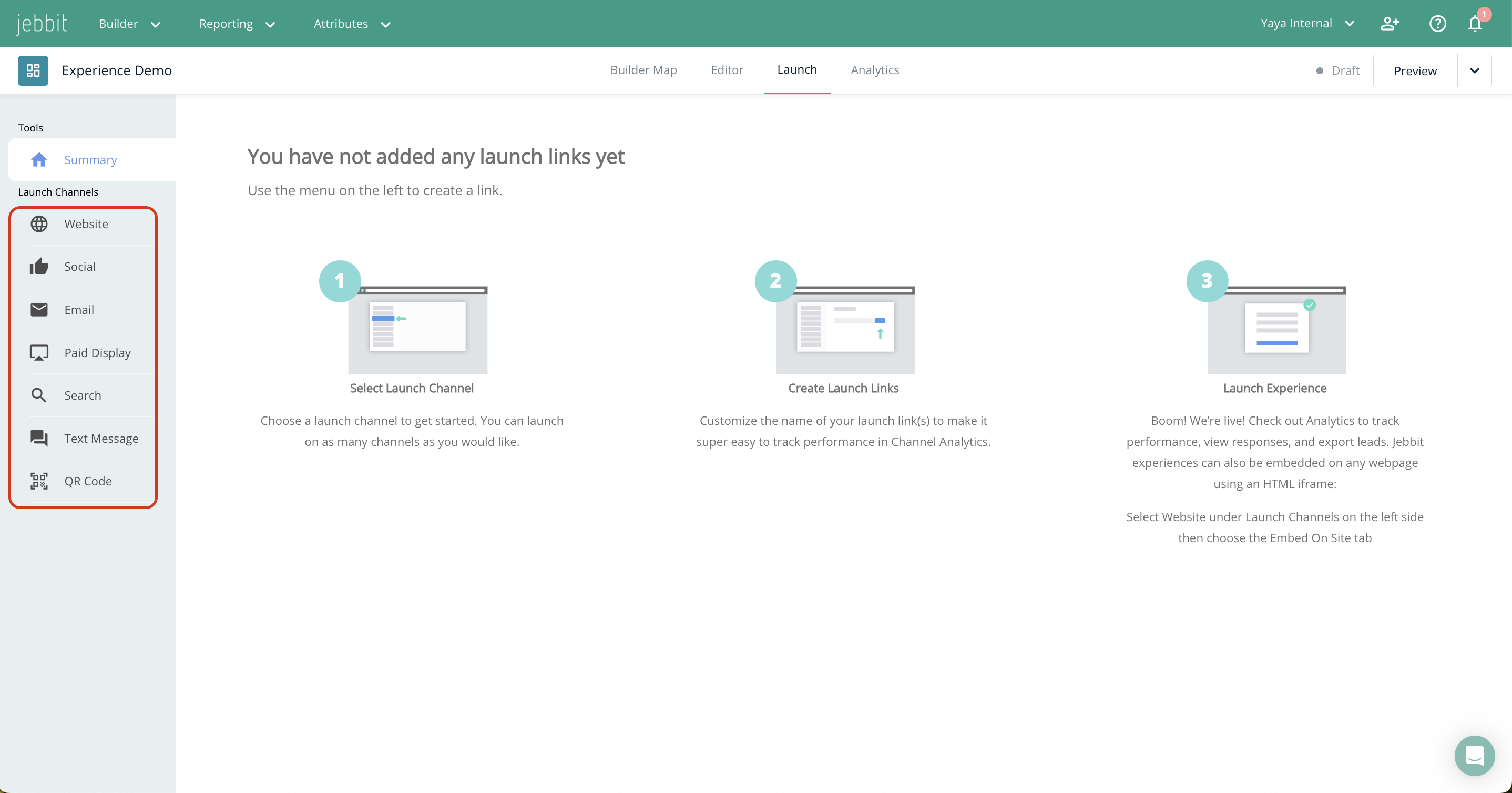Launch Links
A launch link is a custom URL that opens your Jebbit experience when clicked. These links can be launched from any marketing channel (social, email, onsite, text message, paid display, etc.) Anywhere where you can insert a URL, you can launch a Jebbit experience! Keep reading to learn more.
Video Tutorial
Step by Step Guide
1. From the Builder Canvas, navigate to the “Launch” tab in the center of the screen.
2. Select the channels where you would like your experience to live. This will allow you to track performance on a per-channel basis.
3. Within the "Website" tab > Select the "Create URL" option to create a URL with a default Channel label. Notice you can also create custom names for your launch links to further track channel performance (i.e. Organic Facebook, Paid Facebook, etc.) Or dive into the "Embed On-Site" section to generate the iframe.
4. Copy and paste your launch links to their respective channels to share your experience with the world. Unsure of how to do this? Check out our best practices article on traffic drivers for more information.
Frequently Asked Questions
Q: I launched my experience several hours ago, but it's showing as 'Inactive' in Jebbit. Is my launch url working?
A: Campaign statuses are a measure of traffic, and they do not indicate whether an experience is working or not. Standard experiences will be marked "Active" when they see 25 or more view in a 24 hour period. You can always test how your experience is working by pulling up a launch link in your browser. What you see on the launch url is what your audience will see too.
Q: Do I need to create new launch urls every time that I make edits to my experiences?
A: You only have to make launch urls once! As you make edits to your experiences, you will use the Publish feature to update the content that the launch urls display.
There you have it! You will now be able to serve Jebbit experiences on all of your channels. If you have more questions, check out the Related Articles below, or reach out to our Support team for assistance!
Related Articles
Keywords: launching, launch, launch link, launch url, create link, traffic, analytics, SEO