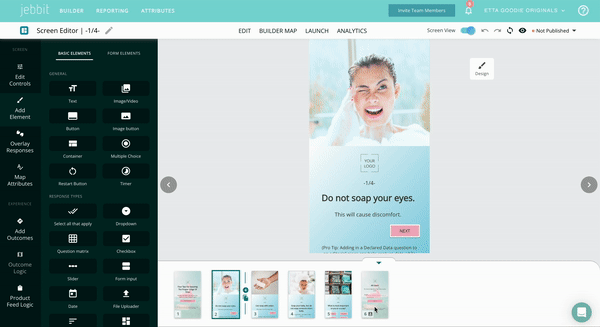Simple Builder UI Upgrade September 1, 2023
On September 1, 2023, Jebbit's Simple Builder will receive an upgraded user interface with enhanced features and functionality for Free, Starter, and Essential plans. Below is an overview of all of the new features for you to learn more. Overall, this update will give users much more flexibility and ability to create the most stunning Experiences.
Announcement Details
Advanced Design Elements and Editing Controls
This is the most significant update to the Jebbit Builder and users will notice a ton or new capabilities when editing screens. When building Experiences previously, users started by making selections from the Jebbit Screen Library. While the options there give you plenty of ways to get started, we know that you want to customize your screens beyond what’s offered in the screen library. That’s where design elements come in...and there are plenty elements to choose from.
Keep reading below to learn about the new design elements, features, and functionality available to you with these platform enhancements!
More Updates and New Features
Screen View Screen Editor: The Screen View editor is the interface that you will work with to customize the different screens in your Jebbit experiences. The Screen View editor auto saves your work as you go, and allows you to undo and redo actions as needed. The Screen View editor also has a bottom panel that you can collapse at any time. This is a navigational panel that lets you quickly move between screens in your experience. You can also add new screens and copy and paste screens using this panel. Learn more about working with Screen View by watching the video below!
Design Elements: Design elements are found within the Screen Editor on the left hand panel. You can add basic elements (like buttons, text, imagery and video and more) to your screens, or form elements (email inputs, opt-in checkboxes and more) as well. A lot of users will start building out content by grabbing screens from our screen library, but the Design Elements menu gives you way more flexibility to add, remove, and re-arrange elements as needed.
Traffic Splits: Traffic splits allow you to direct users to specific screens based on a variety of characteristics (device type, A/B tests, detected query parameters, detected launch url, known attribute values, matched outcome).
More Outcome Logic: Matching Outcomes are used to match users to their best fit option by weighting their various responses. This type of outcome is great for Personality Quizzes (Which superhero are you?), Product Matches (Get the best gear for your summer trip!), site navigation, as well as many other use cases.
Scoring Outcome Logic: Scoring logic is what powers Trivia experiences in the Jebbit platform.
Trivia Experience Templates: Trivia experiences are a great way to have fun with your audience in an engaging and fully branded way.
Screen transitions and animations: Bring your Experiences to life with transitions between screens and adding animations to design elements.
Overlay Responses: When building experiences you can share facts, knowledge or even poll results with your users without having to transition to a new screen.
Upload Custom Fonts: You can upload that fancy font you paid for so you can use it in your Jebbit Experience and perfectly match your brand.
Add Social Sharing Buttons: Giving your audience the ability to share their Jebbit results on social media with friends and family allows you to reach a larger organic audience that you would not have targeted otherwise.
There you have it! We're excited for the enhanced user experience headed your way! If you have any questions or need any help navigating these upgrades once they are available, reach out to our team for assistance!
Frequently Asked Questions
Q: Are there more training materials available to learn more about all of these new features?
A: More training is available to users on Jebbiversity! Through these courses, you'll have access to on-demand training and the opportunity to earn your Jebbit Builder certification.
Keywords: simplebuilder, simple builder, free, starter, essentials, upgrade