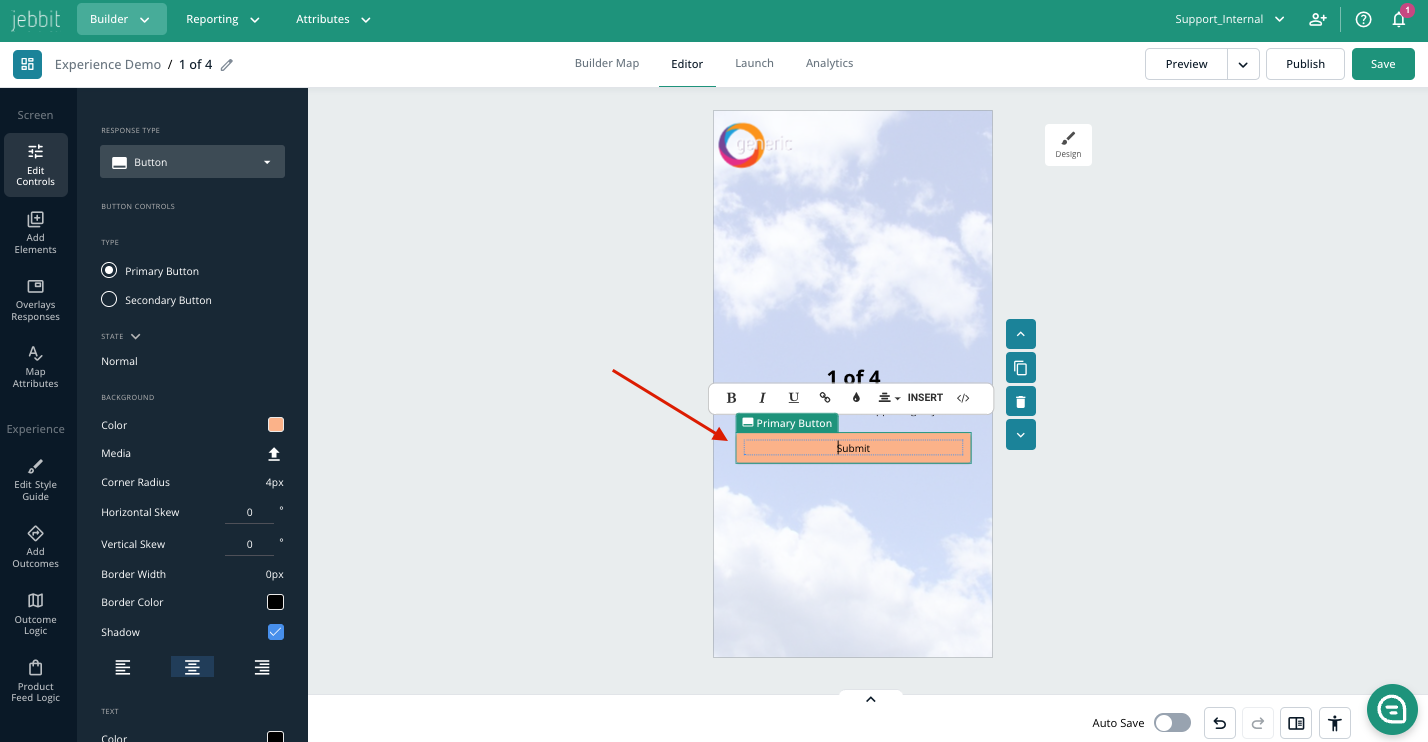Animations
Edited
Video Tutorial
Step by Step Guide
Click on the element (button or text) you wish to animate.
Scroll down in the left control panel to find 'Choose animation style' dropdown
Apply your animation!
Frequently Asked QuestionsQ. Can you add universal animations to apply to all screens?
A. You would have to apply animations at a screen level. However, within the Style Guide you can apply screen transitions.
Keywords: animation, element animation, transitions.