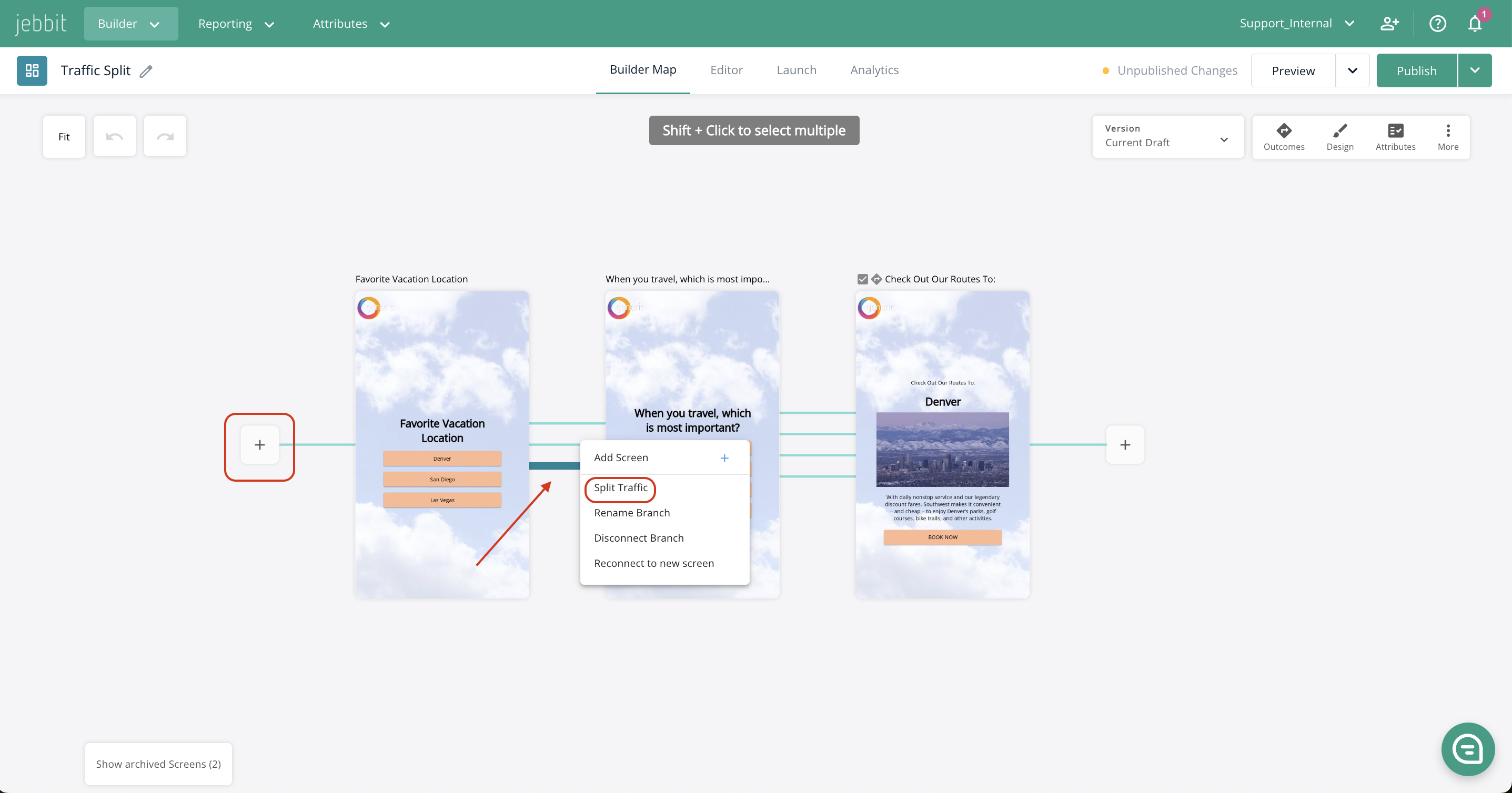Traffic Splits
Traffic splits allow you to direct users to specific screens based on known user characteristics or in-experience responses. There are several ways to split traffic in your experiences.
Video Tutorial
Step-by-Step Guide
To add a traffic split to your experience, click on the (+) icon and select “Split Traffic.” You can also click on an individual branch and select "Split Traffic."
Select from one of the six different split traffic options:
Device Type: Offer different experiences for consumers on desktops and mobile devices.
A/B Test: Split users based on a percentage to test two versions of the same experience and optimize completion rate. Learn more about A/B testing here.
Launch Link: Create a new brand from an existing launch link. Watch this video to see how to set up a launch link split specifically!
Outcome Split: traffic based on the Outcome with the current highest value.
Query Parameter: Pass parameters to the Jebbit URL to customize the experience based on existing data.
Attribute: Split traffic based on whether or not you have collected a specified attribute for the user. This allows you to skip asking questions to consumers when you already know the answers.
Frequently Asked Questions
Q: When should I use a device split?
A: A device split is often used by clients who have design elements that cannot be accomplished with the Style Independently toggle turned on. For example, wanting to set up a different button layout or adding in different elements for each device type.
Q: When should I use an outcome split?
A: You would use an outcome split to add elements to the outcome screen that are not customizable in the standard outcomes menu. For example, if you want to include a secondary CTA on each outcome screen, then you would set up an outcome split and add the additional CTA as a static button with an outcome-specific outcome URL. The result is that users who match the outcome will see this specific screen and this secondary CTA.
Q: Can I use a traffic split to auto-populate an email the second time a user takes a quiz?
A: Yes! To auto-populate an email the second time a user takes the experience, you will need to leverage a traffic split. Watch this video to learn how:
There you have it! That should be just about everything you need to know to get started with traffic splits today!
Related Articles
Keywords: launch link, launching, collecting emails, lead capture, a/b test, outcome split, dynamic query parameters, traffic split, launch link split, style independently, device split