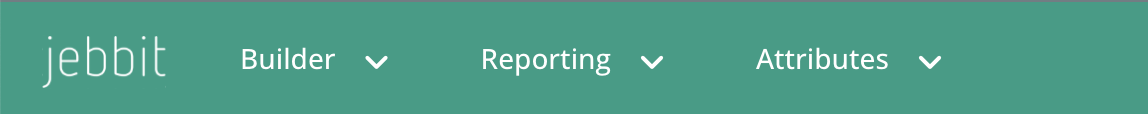Attributes Glossary
Attributes are primarily managed within the Attributes section of the Jebbit platform. The following glossary will walk you through the different sections in the Attribute menu, as well as other relevant terms that will help you out as you work with Attributes and Integrations.
Attributes
Attributes are the core categories of data points that you collect from your users, such as email, buying preferences, location, etc. Attributes can be set at both the campaign (you want to pass a response for an individual campaign) and full platform level (you want to collect the same data point consistently across campaigns).
Learn more about creating attributes here.
Audience Insights
Audience Insights is a reporting screen that lives in the Attributes section of the platform. It offers a high-level view of what your customer base looks like, including most common responses to attributes, average profile depth, and total responses per attribute.
Learn more about analytics here.
Integrations
Integrations allows you to manage the passing of collected data to your own system. Jebbit currently supports both custom built integrations, as well as hosts a suite of pre-built integrations with a variety of vendors.
Learn more about integrations here.
Segments
Segments are groups of users who are connected through shared responses to specific attributes. Creating segments allows you to offer more personalized marketing to different portions of your customer base.
Learn more about creating segments here.
Audience Insights - Audience Insights allow you to learn more about your audiences' preferences by using collected attributes to compare audience responses to each other.
Attribute - Attributes are additional data points that you will assign to the screens or form inputs in your experience. For example, you may map an attribute called ‘Customer Age’ to a screen in which you ask “What is Your Age?” Then, you will map attribute values to the different responses a user may submit for this question.
Attribute Value - Attribute Values are the additional data points that you will assign to the responses in your experience. Building on the example above, when users tell you their age through an experience, and you have an attribute and attribute value associated with that screen and the different responses, users will collect an attribute/ attribute value pair that looks something like the following, Customer Age: 26-35.
Attribute ID - For every attribute and attribute value that you create in Jebbit, you are able to define an ID. The name for an attribute and the ID can be two different things. Attribute IDs are what is actually sent the in the payload for all of our API integrations. A situation where this may come in handy is if your team builds experiences in one language, but your central database is maintained in a different language. For example, you might create attributes in Spanish if your team of Jebbit builders primarily speaks Spanish, but you may define the IDs in English if your central database is in English.
Attribute Splits - Attribute Splits allow you to personalize content in your experiences for users based on whether or not an attribute is already known about a returning user. For example, you might want to avoid asking users for an email address if you have already collected an ‘email’ attribute from them. In this scenario, you would place in an attribute split directly in front of the lead capture screen to redirect users who have given you their email already to the following screen, but directing all of the remaining traffic into the lead capture screen to be sure you can collect emails for new visitors. The same would be true for any known attribute that you would like to use to personalize content for your users.
Cohorts - Groups you can set up within Audience Insights to learn through attributes how customer responses relate to each other.
Custom Property - Our self-serve Klaviyo integration is one of our most popular! In Jebbit we refer to the additional data points that you can map to screens and form inputs as Attributes. But in Klaviyo, they are referred to as Custom Properties. Therefore, when we send leads from Jebbit to Klaviyo, you will see any associated attributes collected from Jebbit listed as Custom Properties on their Klaviyo profile.
Dynamic Redirects - Dynamic Redirects are one of the many personalization tools within Jebbit. Any attributes that are mapped onto your experiences can be pulled into the the external redirect URL as dynamic URL parameters. A common way that brands use this feature is to send users to a pre-filtered product page on their website. In short, they use the Jebbit experience to learn what products will be relevant to their end user, and then serve relevant product matches right on site.
Dynamic Text - Dynamic Text is another personalization tool in Jebbit that is powered through the use of mapped attributes. Any mapped attribute can be pulled into your experience as dynamic text. A really common use of this tool is to ask users to tell your their name as the start of the experience, and then pull in their name dynamically into the follow up content that you serve. Another really great use of this tool is adding more color to the product results page by pulling in the responses that a user has shared with you in real time. Example: Because you have dry skin, and are looking for natural products, you’ll love the following product matches! (Where ‘dry’ and ‘natural’ would have been attributes collected by the user during their session). You can pull text dynamically into text elements, button elements, and in some cases form inputs.
Event Level Exports - There are several data exports that you can generate in the Jebbit platform. To locate the Event Level Attribute Export file, click on the blue Export button from the Question Analytics page for any experience that you’ve launched. This export will show you a breakdown of the attributes collected for each user session. This report is really handy because it only take about five minutes for a user to traffic your launch URLs before their attribute session data is available in this export. For that reason, this is a really great export to use whenever you are testing your quiz to ensure that attributes are being captured correctly!
Form Input Attributes - There are two different types of attributes that you can create in Jebbit: regular screen attributes (attributes that are mapped to a screen overall) and form input attributes (attribute mapped directly to a form input like ‘email’ for example). A screen attribute cannot be mapped to a form input and a form input attribute cannot be mapped to a screen overall. When you map an attribute to a form input it will automatically be created as a form input attribute, and when you map a screen attribute to a quiz it will atomically be created as a screen attribute. If you accidentally created a regular screen attribute but it should me mapped to a form input instead, then go to the main Attribute menu, locate the attribute, open the settings by clicking on the pencil icon, and select ‘Form Input Attribute.’ Then you can go back into your quiz and map this attribute to the correct form input.
Integrations - Jebbit offers a variate of integration services which are all powered through the use of mapped attributes on your quizzes. If you are interested in integrating your Jebbit account with another platform that you use, attributes will be the first thing that you want to set up on your quizzes! Then, contact your Success Rep or the Jebbit Support team to begin the process for setting the integration itself up.
Mapping Attributes - Within a campaign, you can map attributes and attribute responses within each screen, or you can map attributes onto form inputs whereby the input submitted be the end user will be the attribute value. This is how you are able to associate responses and data points with specific customers.
Segments - Segments are groups of users who are connected through shared responses to specific Attributes.