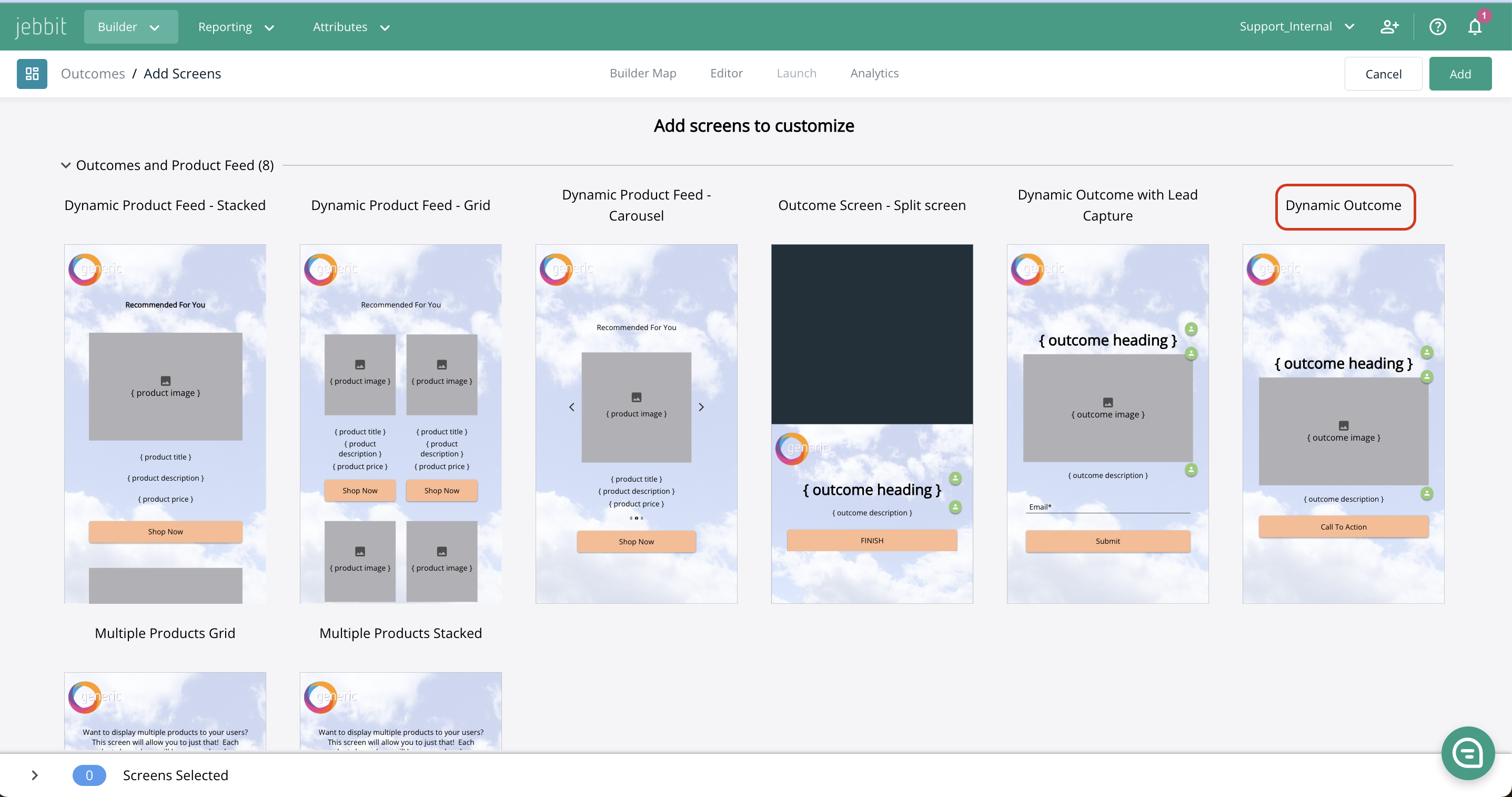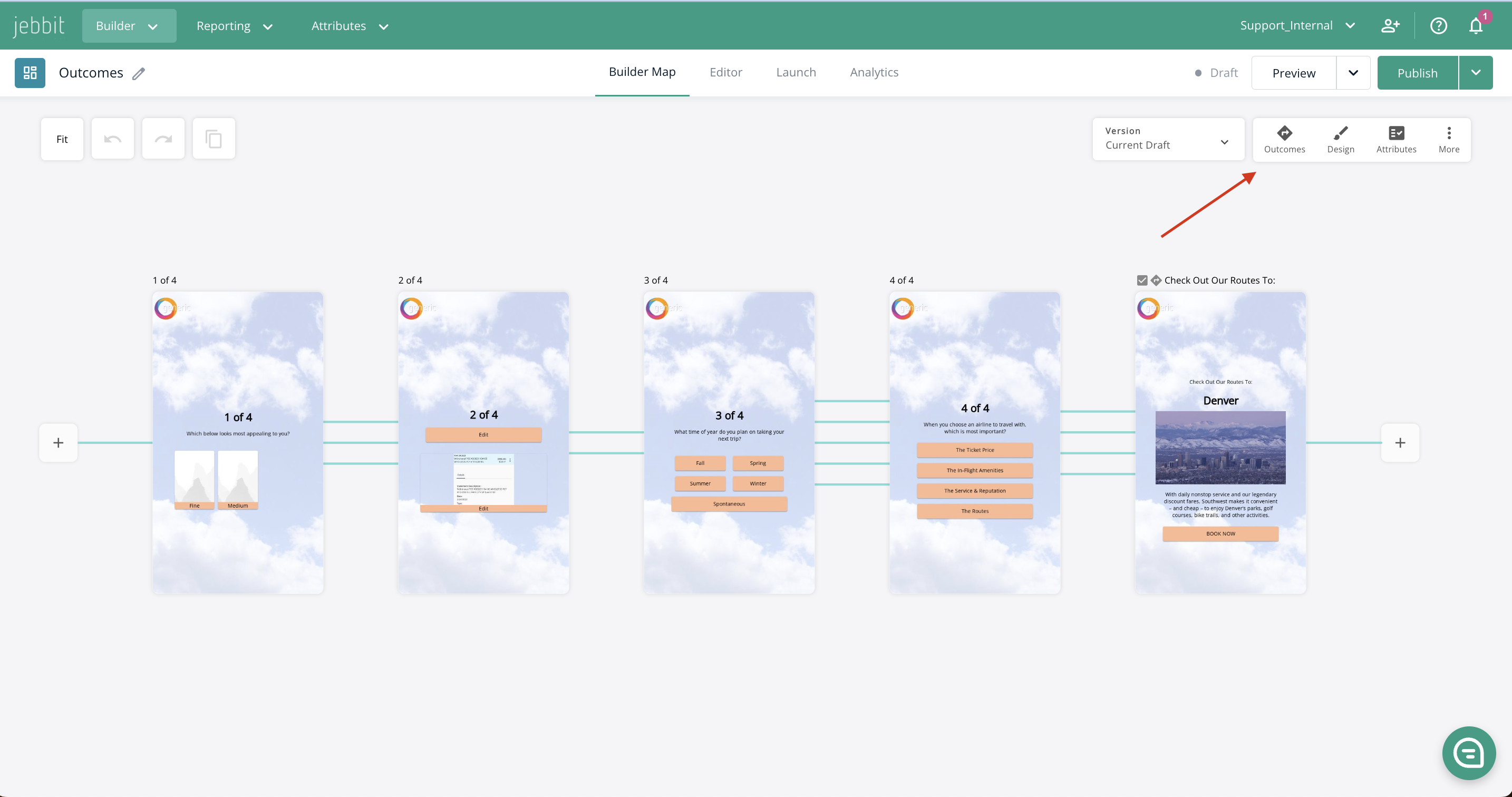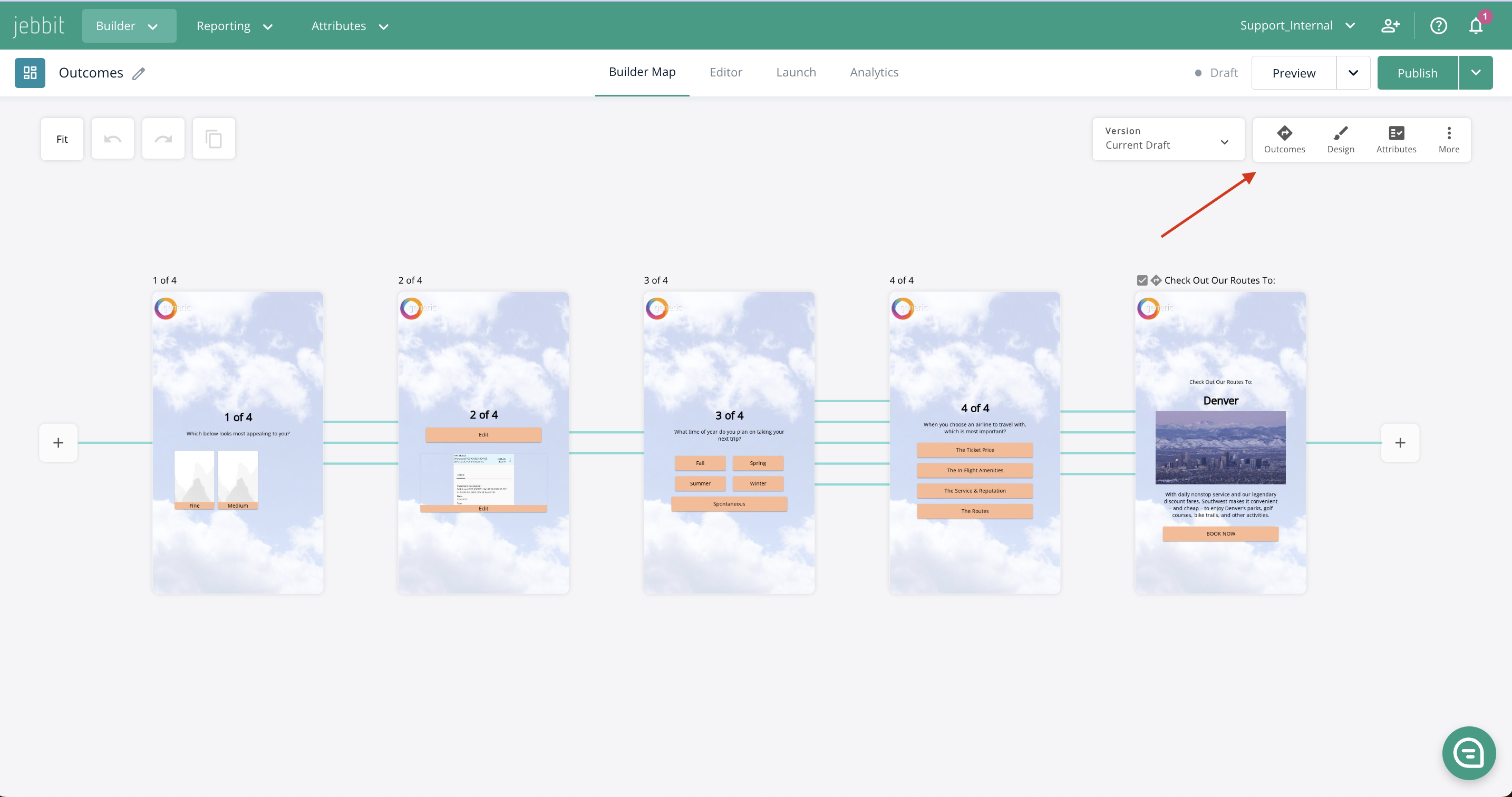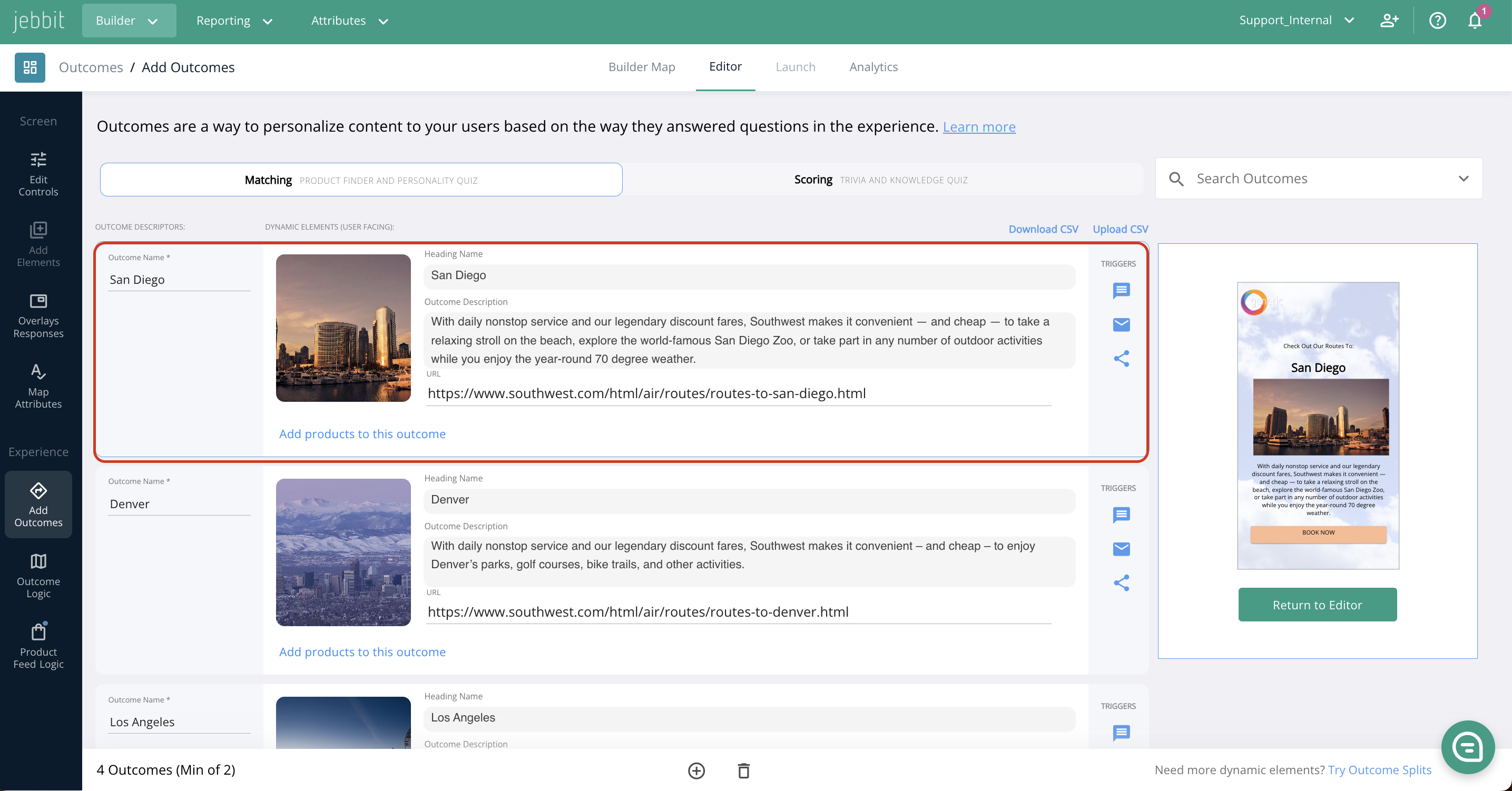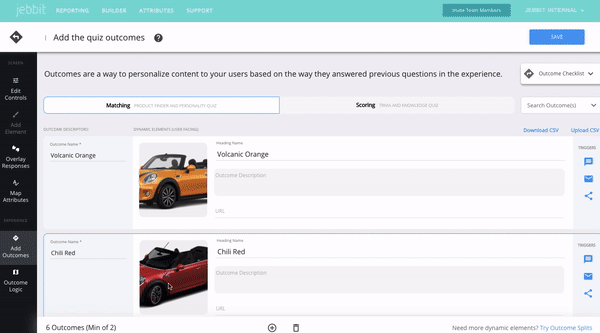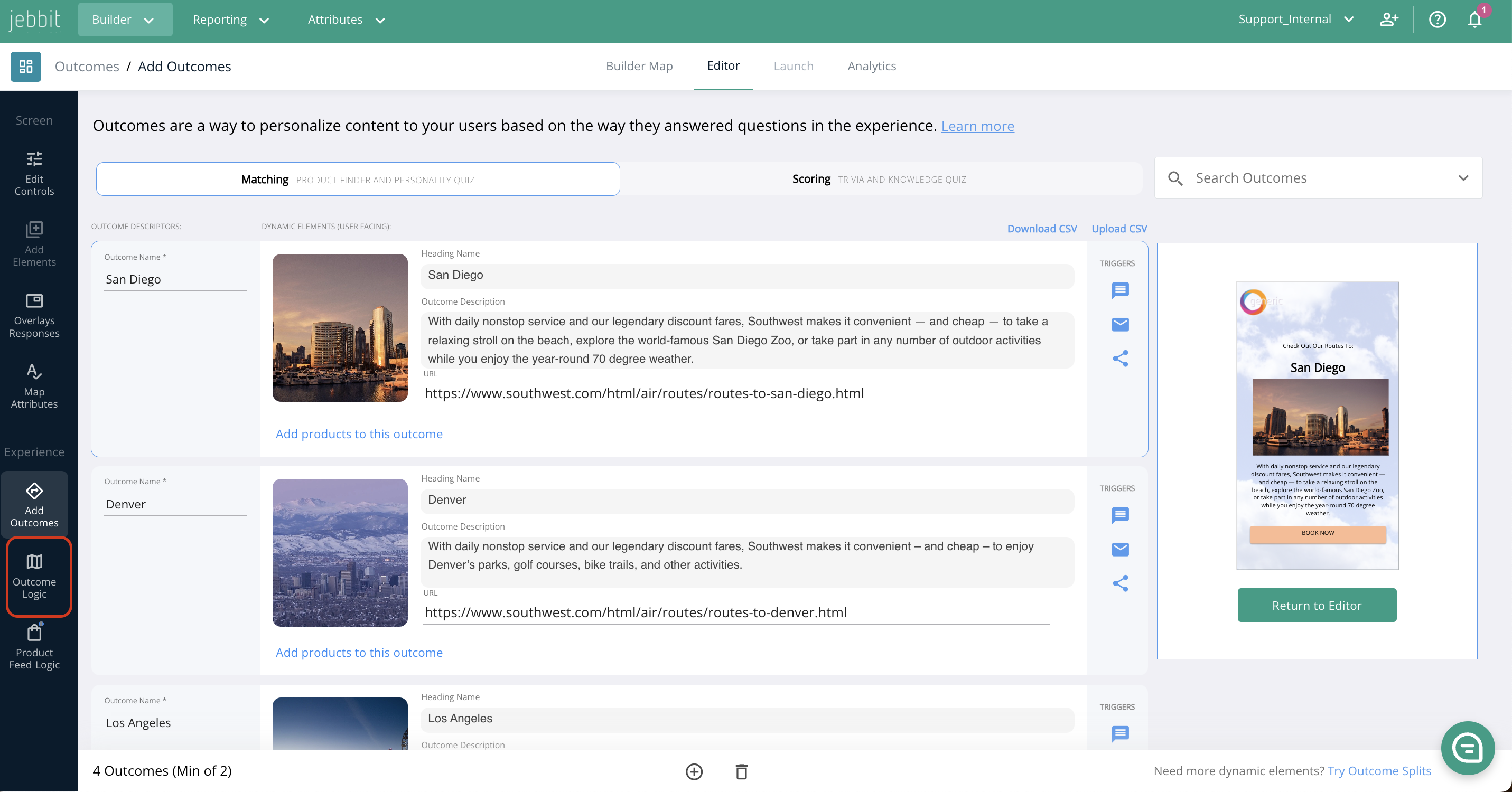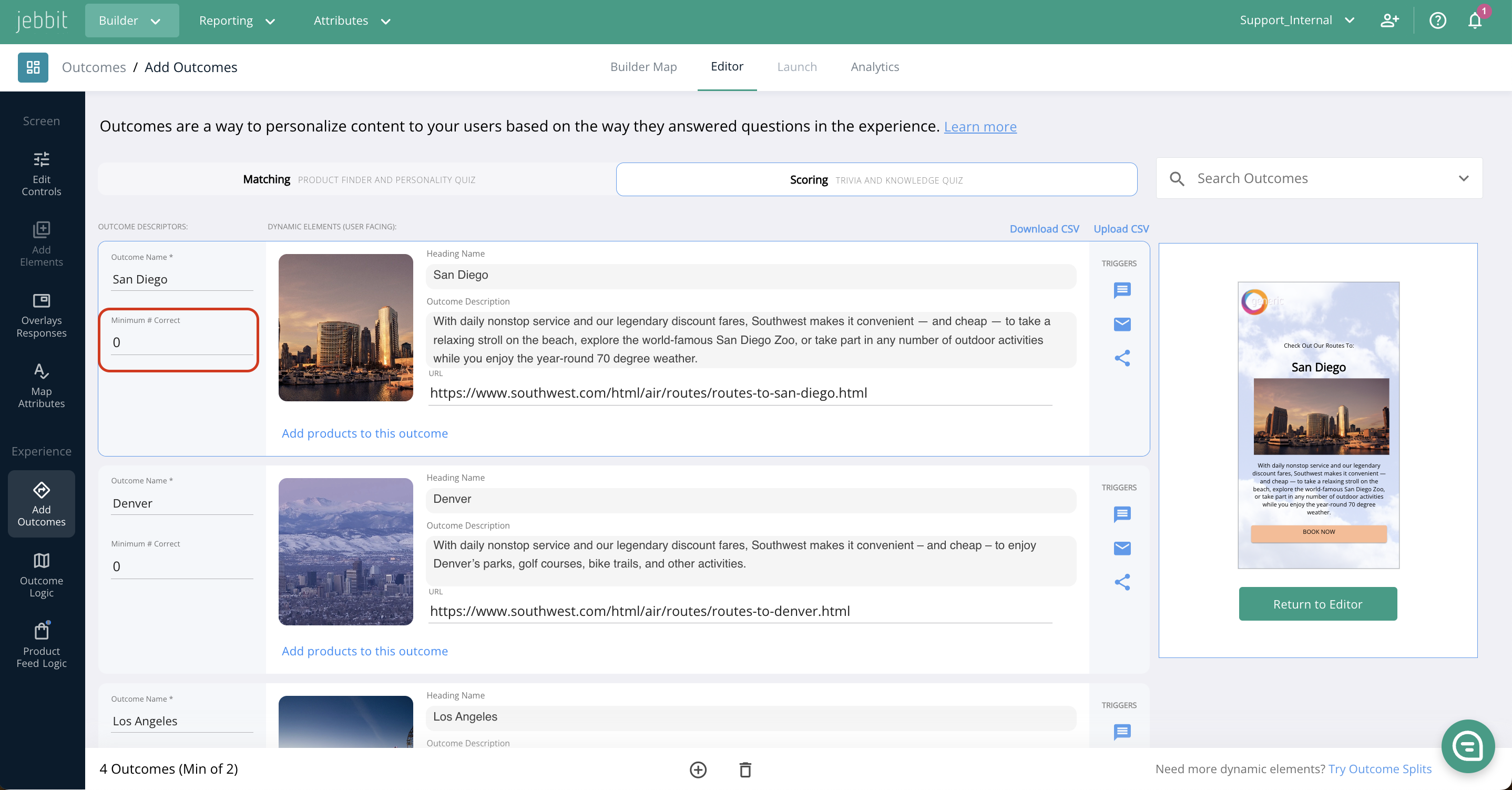Creating Outcomes
Outcomes are a great way to personalize an experience by directing users to the most relevant recommendations or content based on how they respond to questions. There are several ways to build Outcomes in Jebbit, and you have the option to show several products within a single outcome. Continue reading to learn how to set up Standard Outcomes with Jebbit!
Video Tutorial
Step-by-Step Guide
To start, add an outcome screen to your experience from the screen library. This is where you will serve the user their outcome result.
Next, navigate to the "Add Outcomes" section in the main navigation bar of the Builder Map to create your outcomes.
Select the "Matching" option from the top of the page if you are building a product match experience. Or select the "Scoring" option if you are building a trivia experience (more information on the differences in the Frequently Asked Questions section).
Customize the Outcome Name (this is for internal purposes only), as well as the Heading, Image, Description, URL, and additional products if desired.
You also have the option to customize trigger texts, trigger emails, and social cards. You can learn about all of the custom fields in this article.
Frequently Asked Questions
Q: What is the difference between Matching and Scoring Outcomes?
A: Matching Outcomes uses a points-based system to match users to relevant Outcomes. are used to match users to their best-fit options by weighing their various responses. This type of Outcome is great for product and personality match experiences.
Scoring Outcomes are used to indicate correct and incorrect responses, and then match users to an Outcome based on several correct responses. Scoring Outcomes are great for Trivia and education-based experiences.
Q: How many Outcomes can I create?
A: There is no limit to the amount of Outcomes you can create. However, if you plan to create over thirty Outcomes, then you may have an easier time using the import and export option instead. This would allow you to create your outcomes in a .csv file, and then import the file into Jebbit.
Q: Can I show more than one Product per Outcome?
A: Yes! You can show up to 24 additional products per Outcome, in addition to one main product per Outcome.
Q: Can I group Products into Categories?
A: Yes! You can assign Products to Categories as you add them. This will make it so Products assigned to the same Category are grouped together on the results screen.
Q: Can I add outcomes on any screen?
A: You sure can! You can add Outcome elements into any screen. However, we always recommend adding outcomes on the last screen so that you can redirect the end-user to your site!
Related Articles
Keywords: outcomes, product match, personality match, trivia, multiple products, matching outcomes, scoring outcome