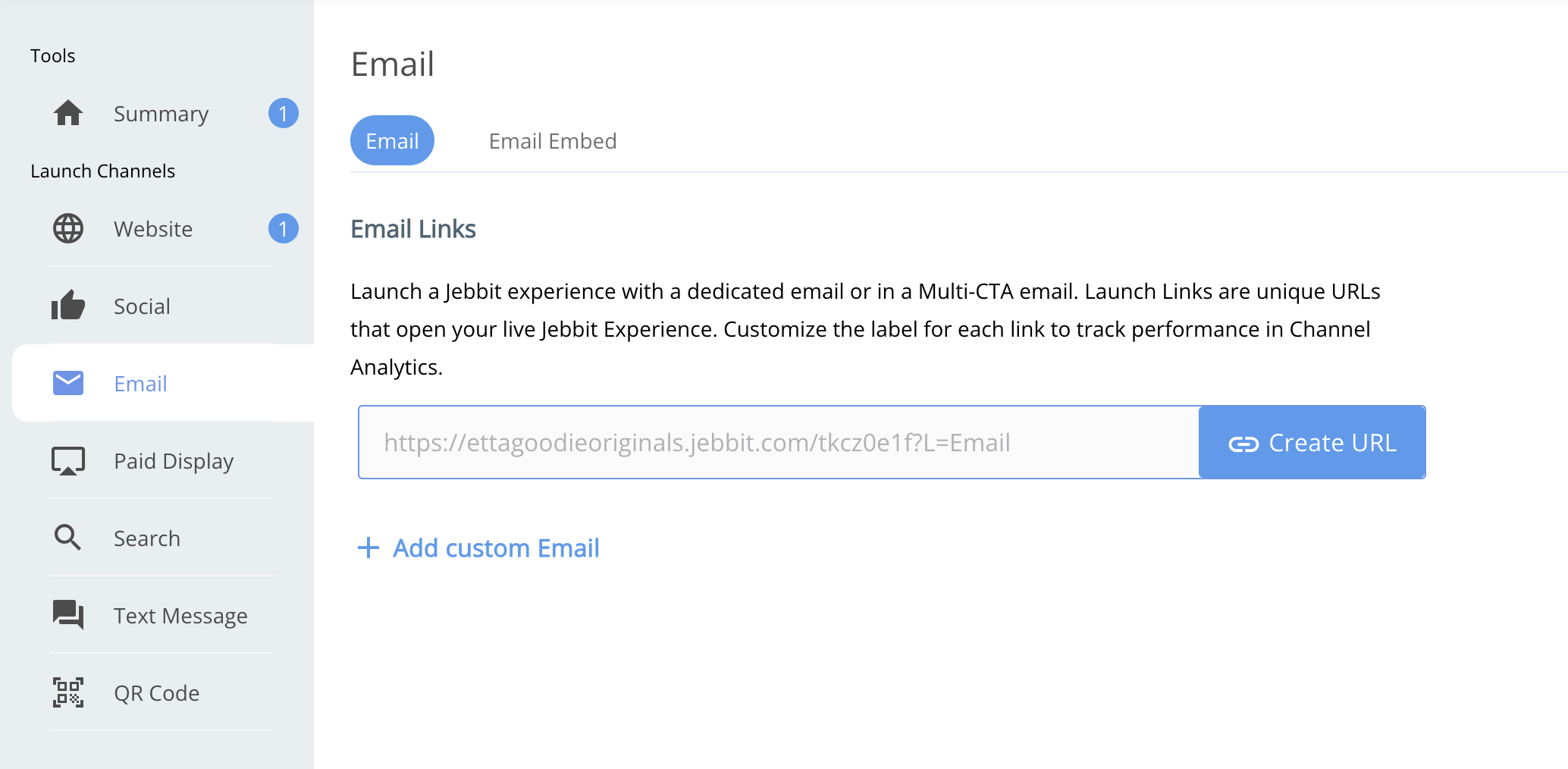Best Practices: Launching via Email
Your Email audiences knows you, so it's a great channel for converting customers to purchase or for enriching existing user's profiles with more first party data collected from Jebbit.
Getting Started
Email experiences are typically launched in one of two ways: as dedicated emails, or as banners in multi-CTA emails. To launch in any type of email, navigate to the Launch menu, then click into the Email channel.
You will be able to generate a launch url to use, or you can generate and email embed code.
Next, hyperlink your launch url as a button or as text within your email, or follow the instructions in this guide to embed your Jebbit experience instead.
Best Practices for Dedicated Emails
When sending an email dedicated to a Jebbit experience, keep these things in mind:
Subject: Make it relevant to the experience type, enticing, and fun.
Body: Keep it engaging and informative. Be sure to clearly mention the value to the user.
Imagery: Use images that are relevant, fun, and appealing to the customer (gifs are encouraged)!
CTA: Have a clear call to action to take the experience.
Check out the image below for an example of a Jebbit experience as a dedicated email.
Best Practices for Multi-CTA Emails
When launching a Jebbit as one CTA of many in an email, we recommend doing the following to maximize performance:
The earlier you put a CTA in an email, the better it performs.
Clearly differentiate the experience from other CTAs in the email.
Call out the type of experience (product match, personality quiz, etc.) and the value to the customer.
Check out the image below for an example of a Jebbit experience in a multi-CTA email.
Related Articles
Keywords: email, email embed, cta, hyperlink