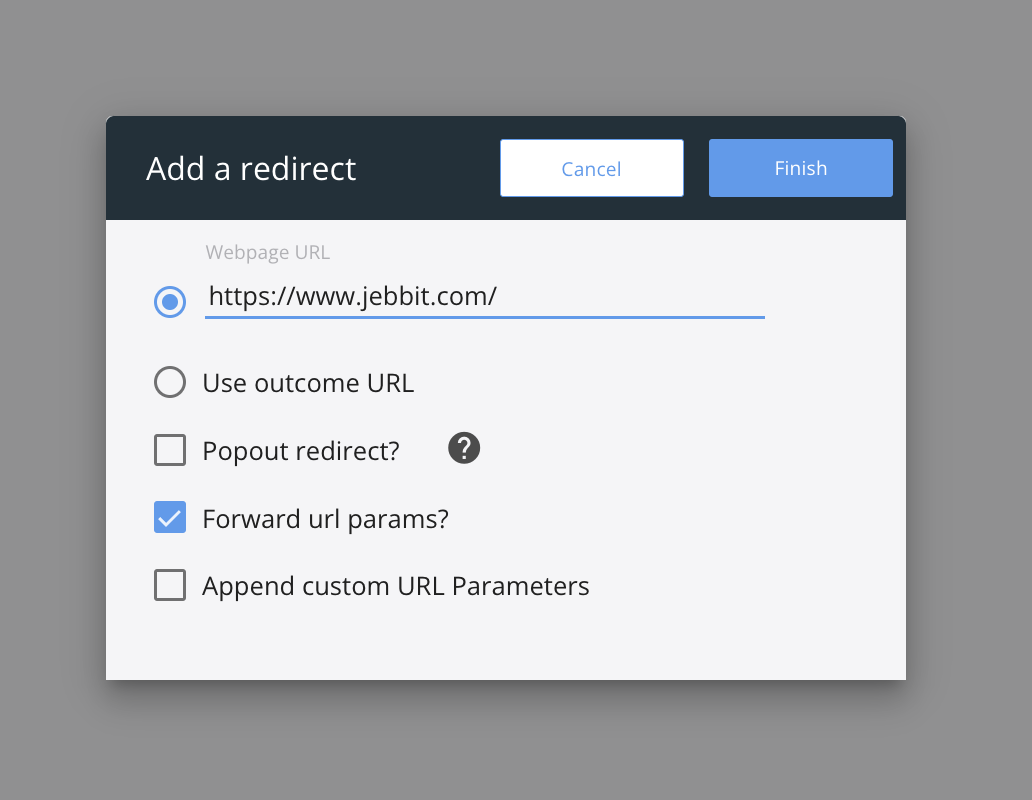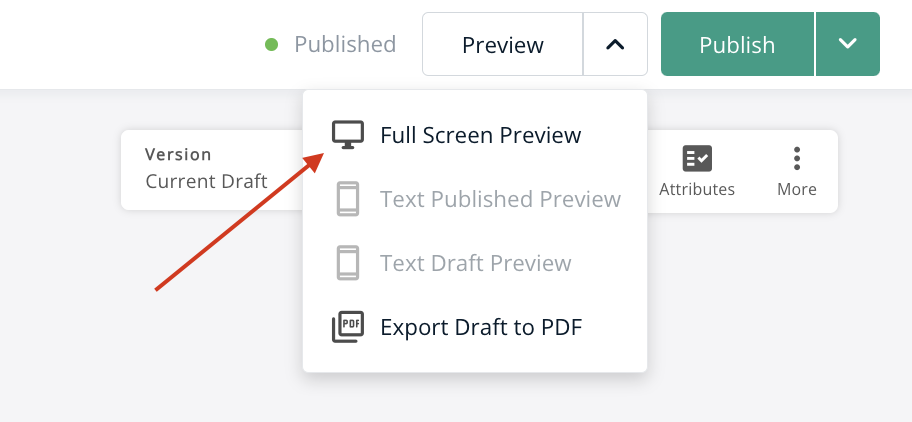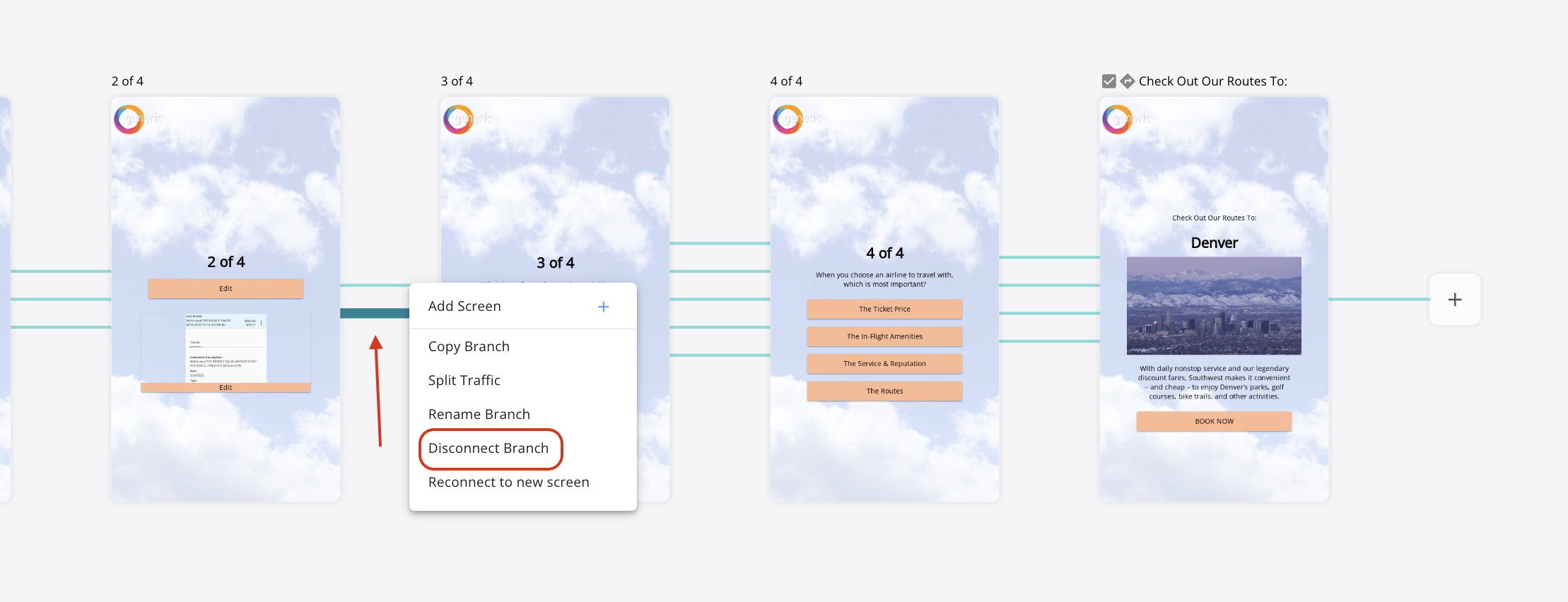URL Redirect Links
If you want to send users somewhere other than the Jebbit experience, then utilizing Redirect Links is a must! Read on to find out how you can redirect users to any website of your choosing, whether at the end of the experience or right in the middle.
Video Tutorial
Step-by-Step Guide
Input/Paste your URL onto the "Webpage URL" line. It must include the https parameter.
If you have Standard Outcomes set up in the quiz for product match > You would only need to select the "Use Outcome URL" checkbox.
Choose to make it a "Popout Redirect" to open the link in new page. Check "Forward URL Params" if you have URL parameters attached to the traffic coming into your Jebbit experience. With this feature checked, URL parameters coming into the experience will be re-appended once a user leaves the Jebbit experience.
Frequently Asked Questions
Q: How do I test my Redirect URLs to ensure they're working properly?
A: Before you publish and launch your experience, you should test any Redirect URLs that you've added. You can test redirect URLs from the desktop preview link, and on your mobile device by scanning the QR code from the desktop preview link.
Q: Can I add a Redirect URL to any button on the screens of the quiz?
A: Yes, you can add a redirect url to any button! If your experience is linear, first disconnect a response pathway by clicking on the white line and selecting “Disconnect Screens.” Repeat steps 1 - 4 to set up the redirect URL!
Q: The last button in my experience is not clickable. When I click on it, nothing happens.
A: The most common reason why the last button in your experience isn't doing anything when clicked on, is because you don't have a redirect URL set up yet. Hopefully this article helped you understand how easy it is to add a redirect URL to a button, so that users are brought elsewhere after they completed your experience!
There you have it! Now that you know how to set up Redirect URL's onto your experiences, hop back into Jebbit and make sure your quiz is redirecting the users to your sites for your experience.
Related Articles
Keywords: redirect, url, url forwarding, links, hotspot, utm parameters