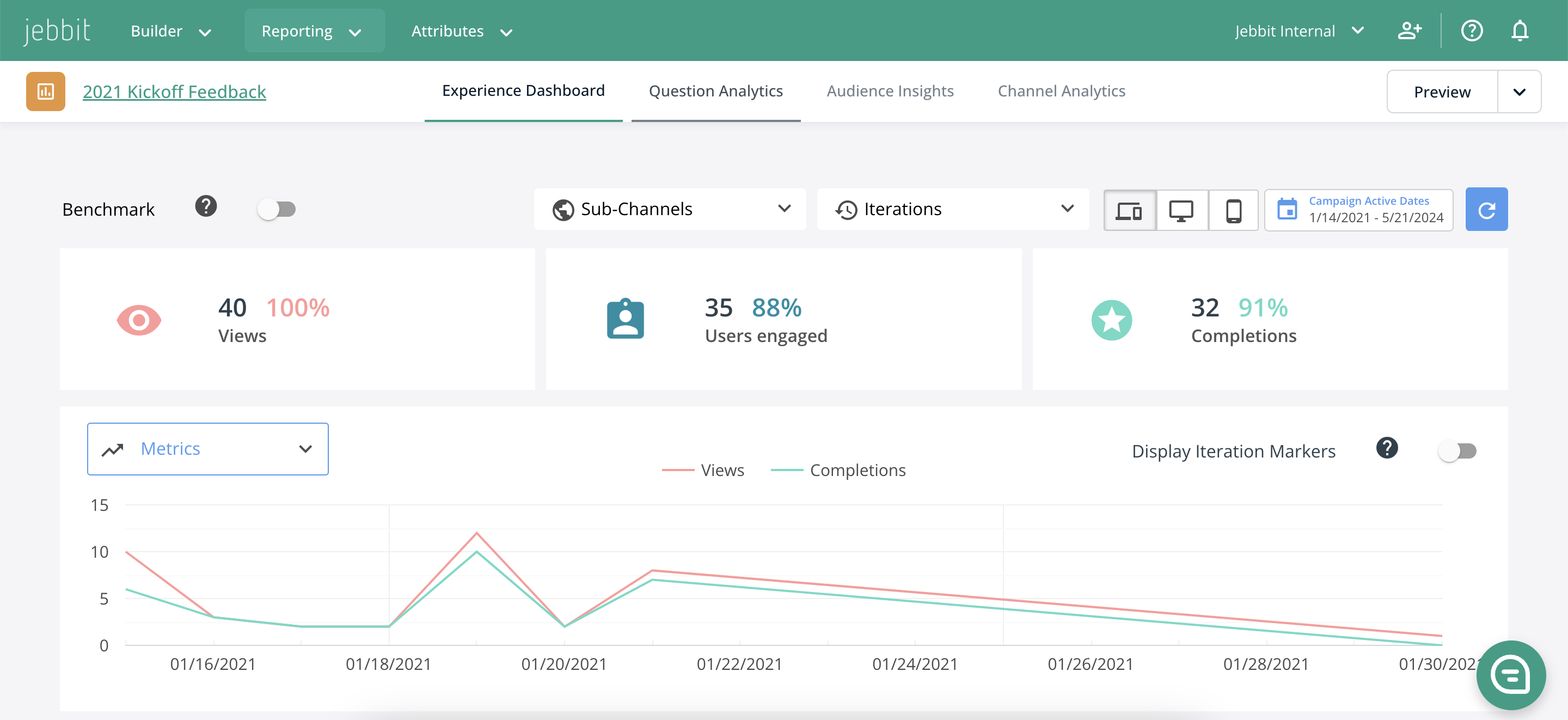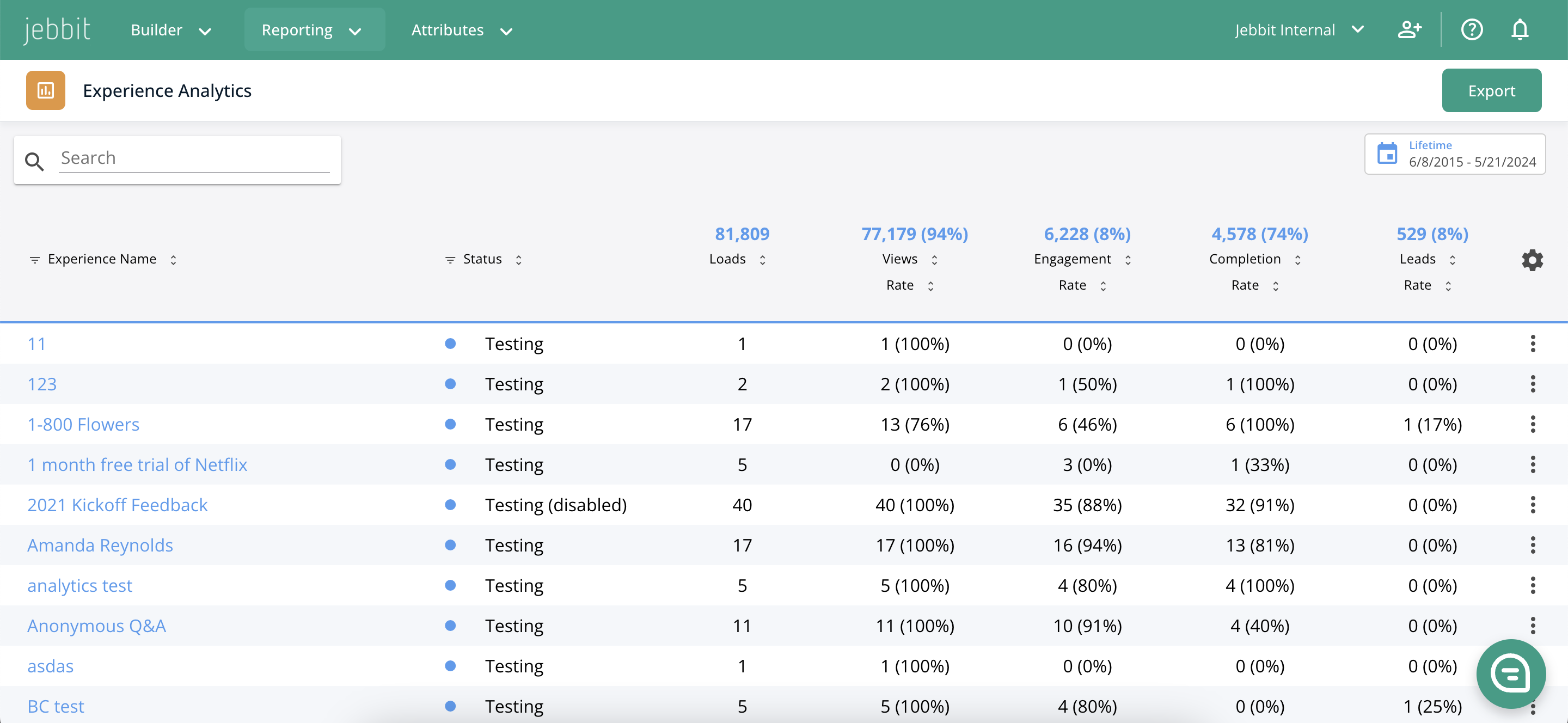The Brand Dashboard & Experience Analytics
As you launch Jebbit experiences, you’ll want to explore metrics for specific experiences as well as metrics across all of your team’s launched experiences. This is where the Brand Dashboard and Experience Analytics come into play.
The Brand Dashboard
An all-encompassing view of your Jebbit performance across any date range. In short, this dashboard shows your metrics across ALL launched experiences. To find your Brand Dashboard, click into the Reporting menu. Your Brand Dashboard will be the first menu option on the left!
Experience Analytics
Experience Analytics can also be found within the main Reporting menu. You have the ability to filter your experiences based on a number of parameters, or search for a specific experience. You can gain an aggregate view of experience performance from this page, but you can also click into individual experiences to see campaign specific performance and stats.
If you’re looking to better understand your Experience Analytics, check out this article, or explore the definitions of each metric here.
Related Articles
Keywords: brand dashboard, experience analytics, reporting overview