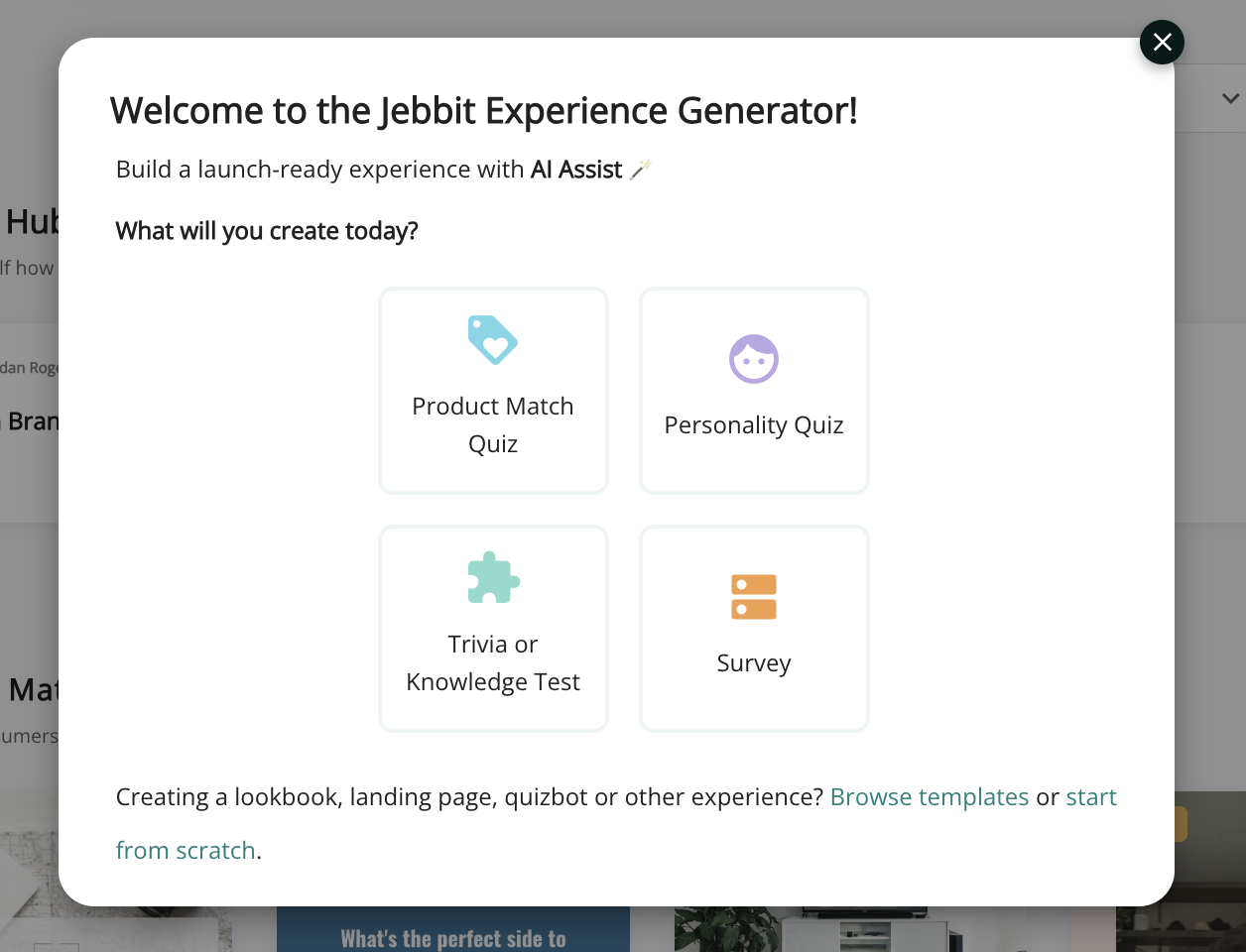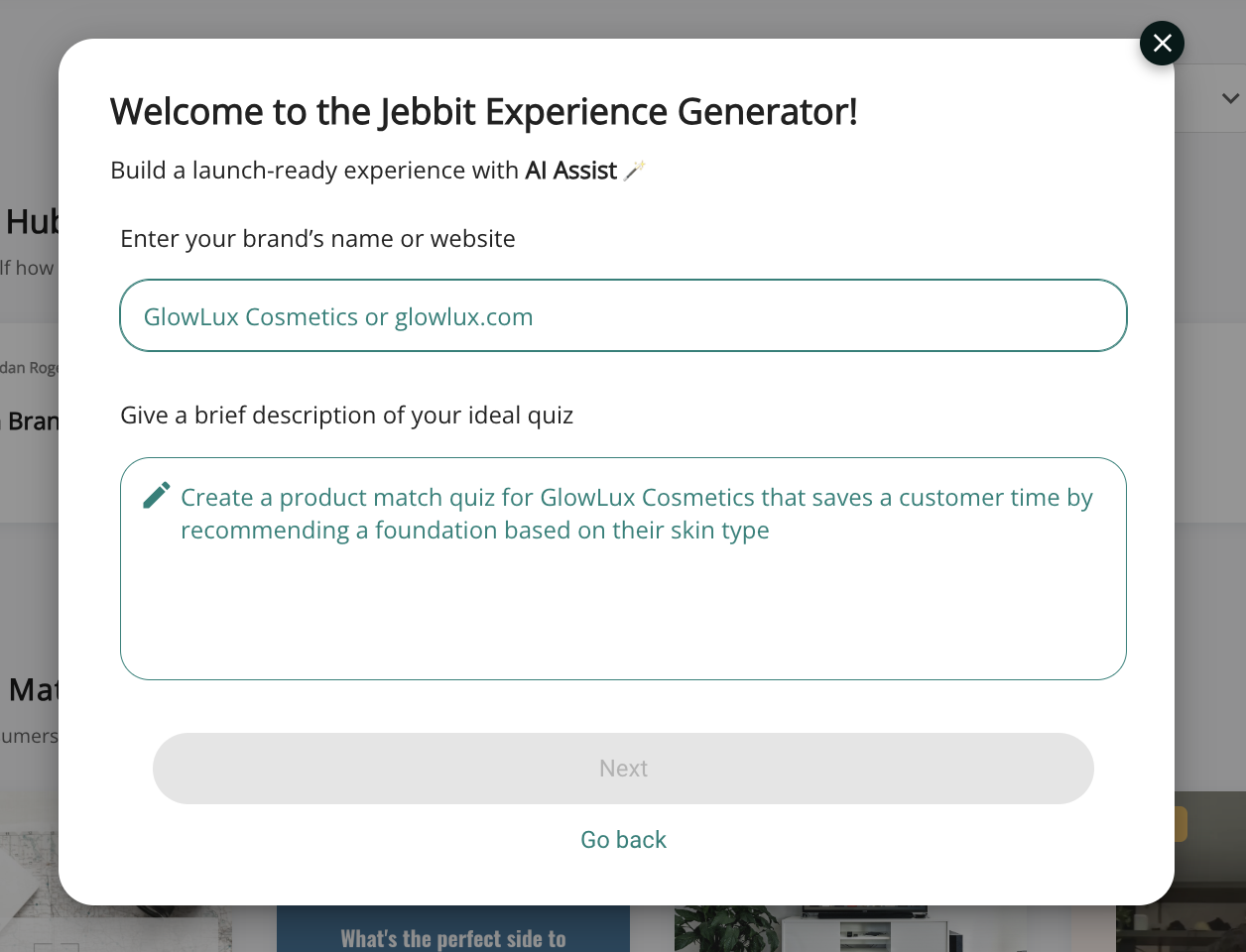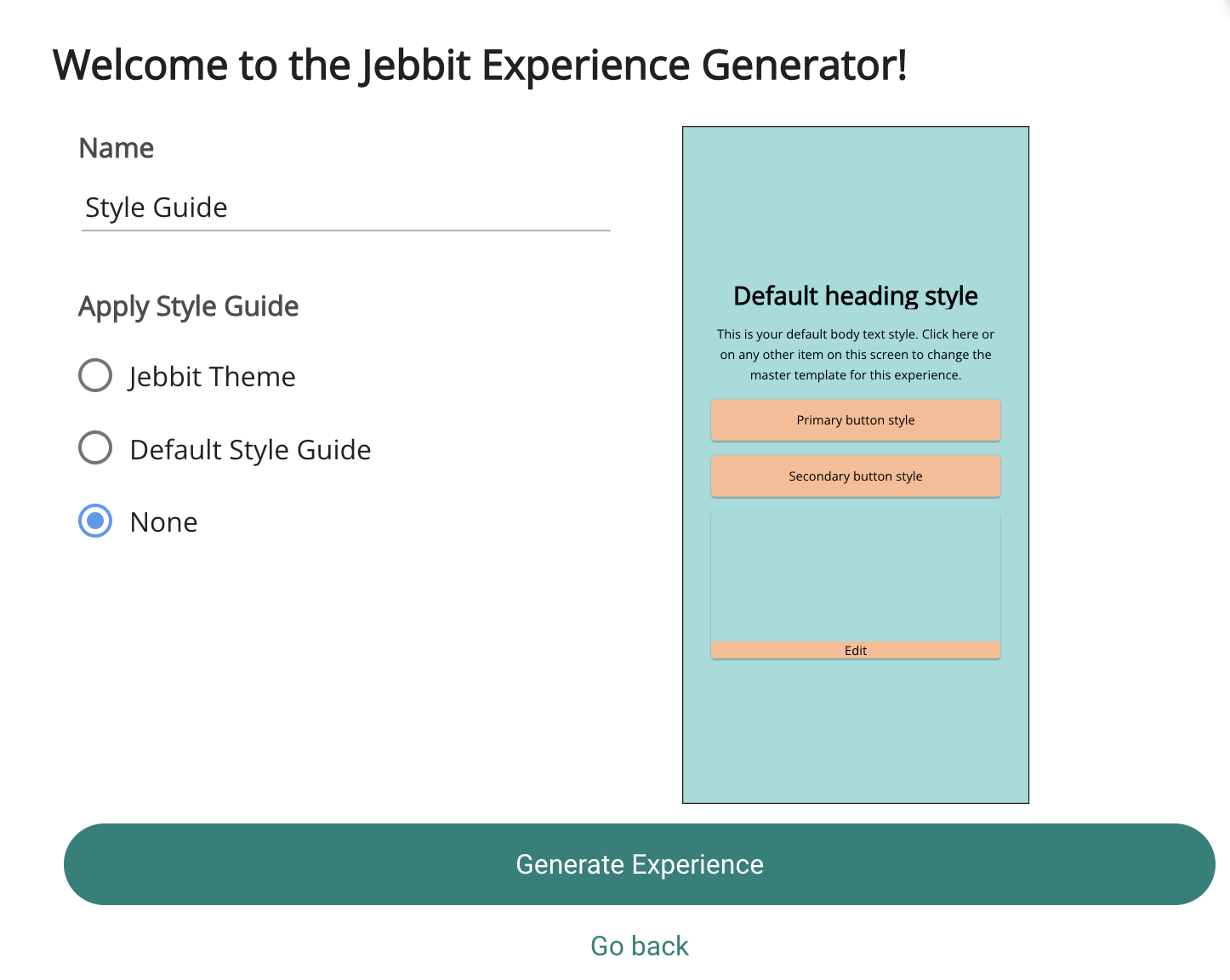Using AI Assist to Generate Experiences
Jebbit's AI Assist is a snappy way to start an experience with AI powered questions and responses! Watch a short video or follow the steps below to get started.
Video Tutorial
Step by Step Guide
One of the ways that you can access AI Assist is to select 'Build it for me' in the Template Gallery.
You will be shown a prompt to choose what you want to build from four experience types.
Provide a couple details about what you're creating by entering your brand name or website and describing what you would like to build. The more specific that you are, the better your results will be.
Name your experience and select a Style Guide, then click on 'Generate Experience.'
Allow a few moments for your experience to be created. As soon as it's ready, you will be brought to the Builder Map. Review what's been created for you, make any edits that you'd like including adding Outcomes, and launch!
You can also find the AI Assist tool from the 'Start from scratch' option in the Template Gallery. If you start here, you will be prompted to specify the type of deployment that you will be launching (Companion, Standard, or Lightbox).
After selecting the deployment type, you will be prompted to give your new experience a name and select a Style Guide. Select 'Create with AI Assist' once you are ready.
Fill out the prompts to allow AI Assist to help you, then click on 'Select screens.' This will bring you to the Layout Library where you can select the screens you want AI Assist to use when generating your experience for you.
When you are done selecting screens, click on the 'Add' button from the upper right corner. Give the AI Assist tool a few moments to generate your experience. Once it's ready you will be brought to the Builder Map where you can edit your experience as needed and then launch!
You can also find the AI Assist tool when you select a Template from the Template Gallery. After you select a Template, you will be prompted to give your experience a name and to select a Style Guide. Once you do, you will be able to click on 'Create with AI Assist'
Fill out the prompts to allow AI Assist to help you. Then create your experience! Give the AI Assist tool a few moments to generate your experience. Once it's ready you will be brought to the Builder Map where you can edit your experience as needed and then launch!
Frequently Asked Questions
Q: Will the AI Assist tool create Outcomes as well?
A: At the moment our AI Assist tool does not generate Outcomes. You will need to create these on your own.
Related Articles
Keywords: ai, experience generator, ai assist