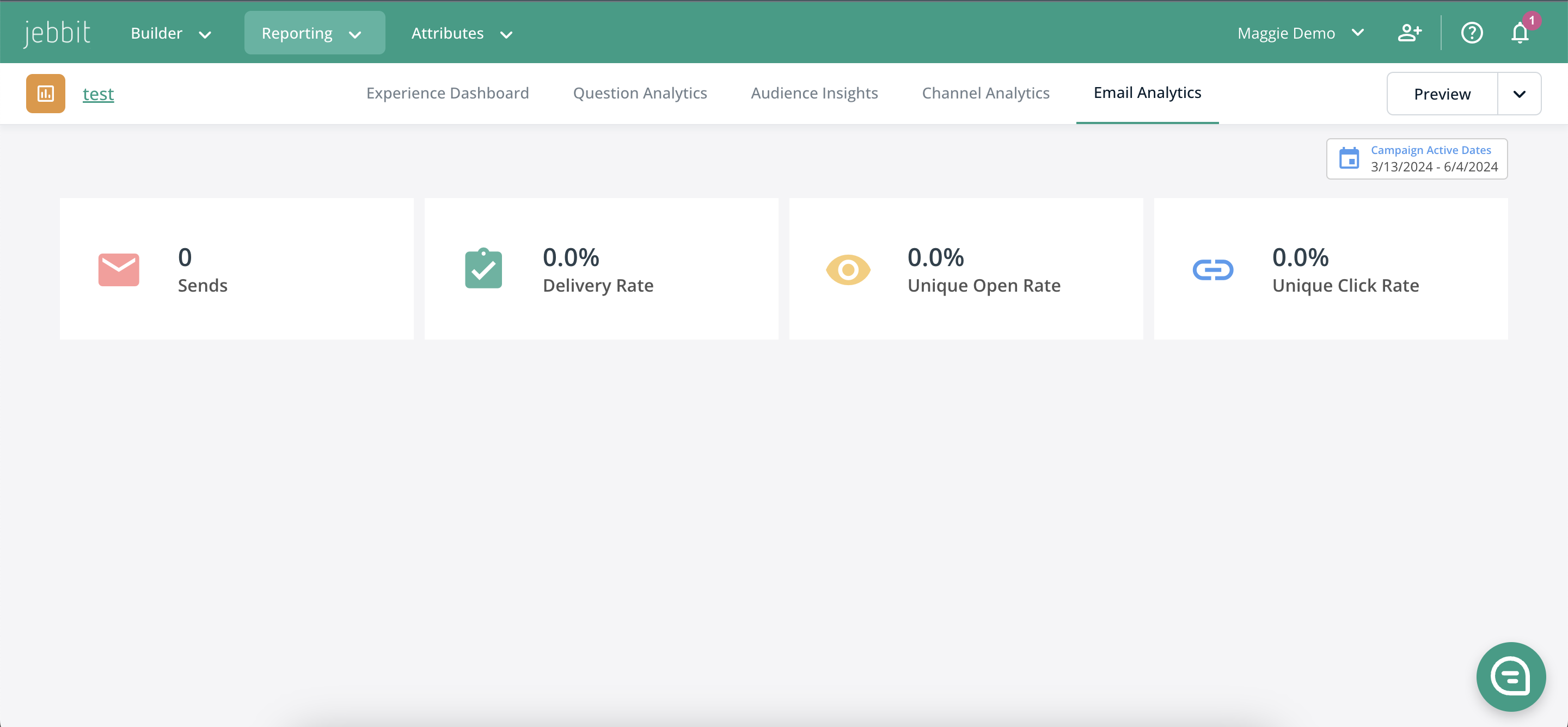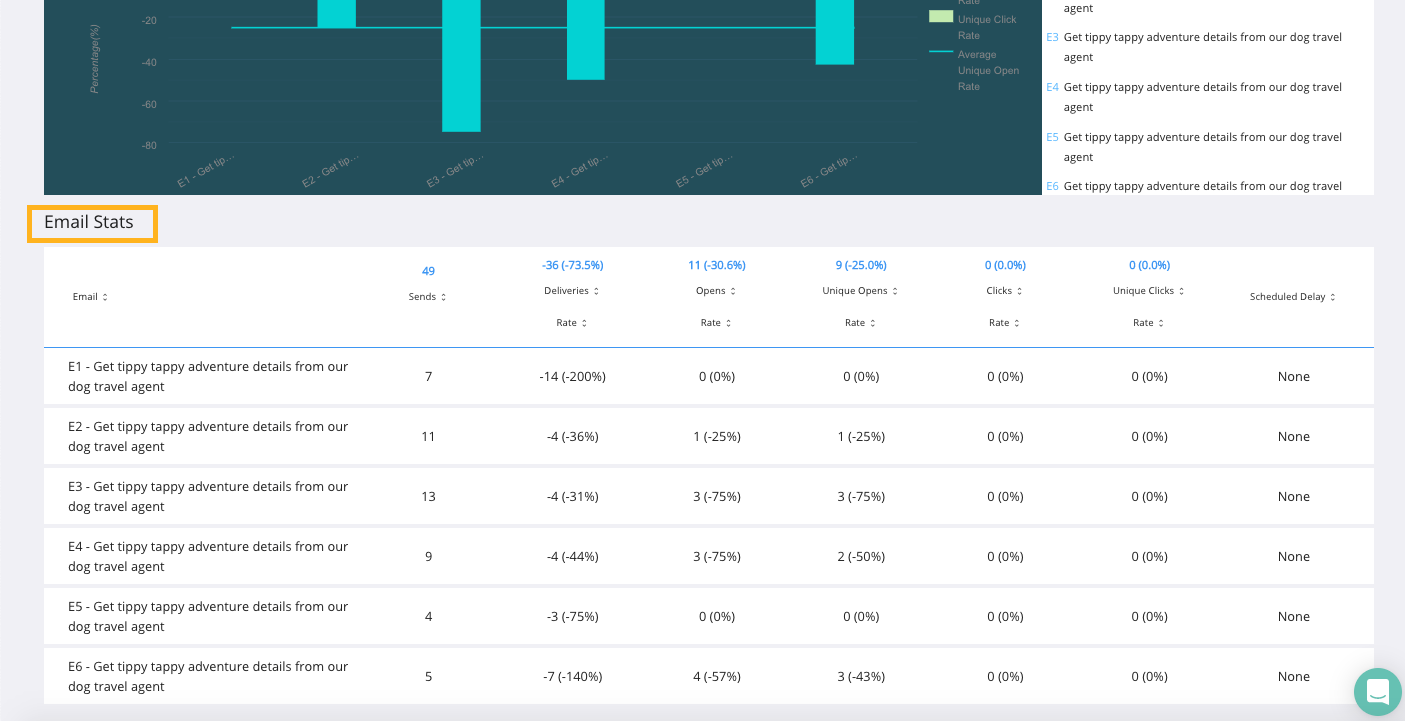Email Analytics
Email Analytics provides an overview of email statistics (Sends, Delivery Rate, Unique Open Rate and Unique Click Rate) which will be available on all campaigns that use an Email Trigger component.
Step by Step Guide
First, learn how to set up email triggers as part of your Jebbit experience here. Jebbit experiences that include an email trigger component will also display Email Analytics metrics.
To view the perofrmance of your email trigger content, click into the Reporting menu > Experience Analytics > Click on an Experience > Email Analytics
The bar graph on the top depicts the unique open and click rates for each email sent. The horizontal line denotes the average unique open rate. Average unique open rate is the total number of emails that have been opened at least once.
Email Stats offers a breakdown of key parameters on each email to help gauge its performance.
Hover over the metrics to understand what each metric implies, or visit the Email Glossary for a complete list.
Related Articles
Keywords: email metrics, email performance, open rate, delivery rate, unique click rate