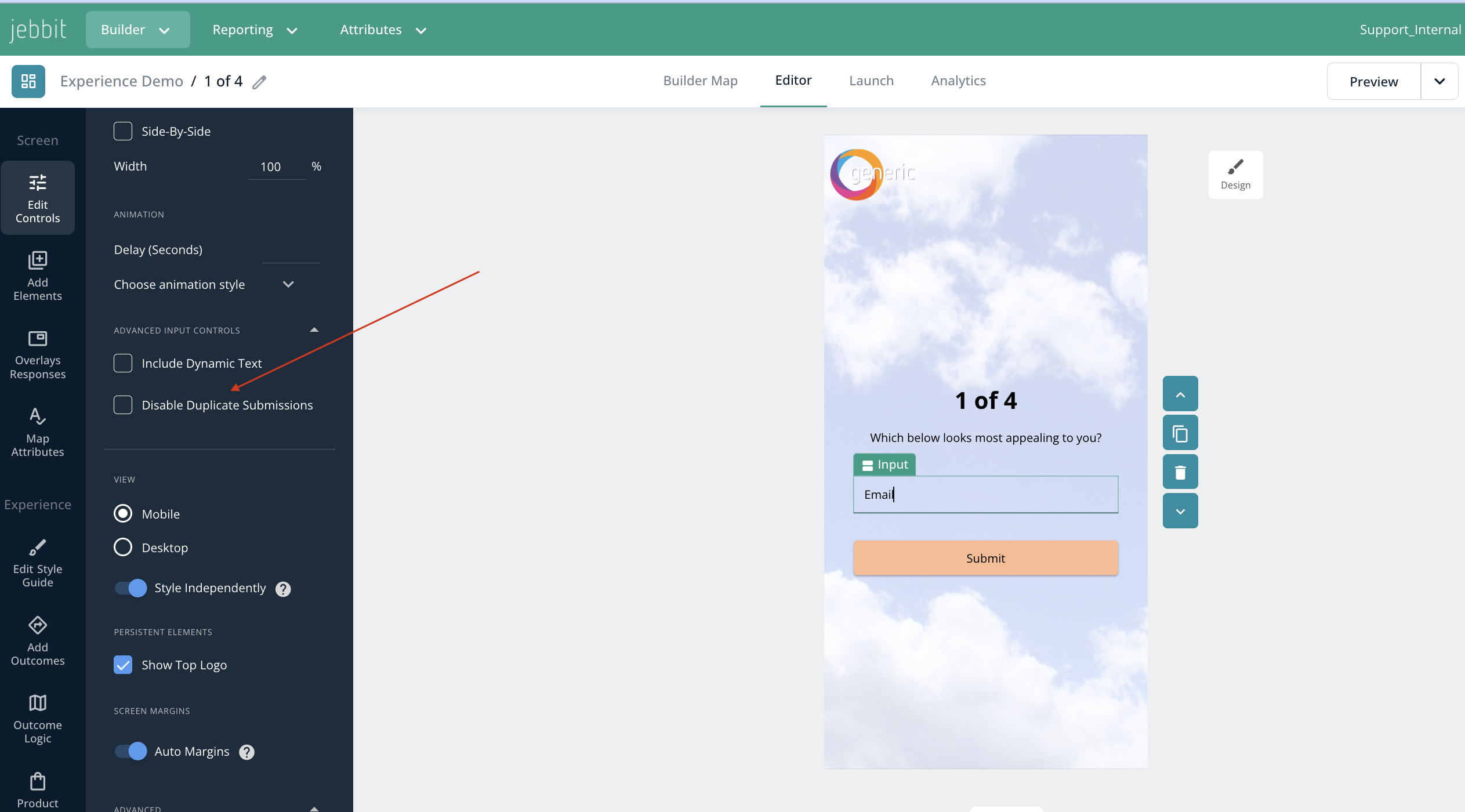Unique Email and Form Validation
Edited
Whether you are running a contest or just looking to keep a cleaner CRM, preventing your audience from adding in the same email address more than once can be useful! This guide will show you how to enable this gating in Jebbit.
Video Tutorial
Step by Step Guide
Click on email/phone field input. Check the appropriate box in the left control panel "Disable Duplicate Submissions"
When an end-user goes through your content and tries to input the same email/phone twice, an error message will appear.
If you wish, you can customize the error message that appears. Learn how to do this here.
Related Articles
Keywords: lead capture, duplicate submissions, gating