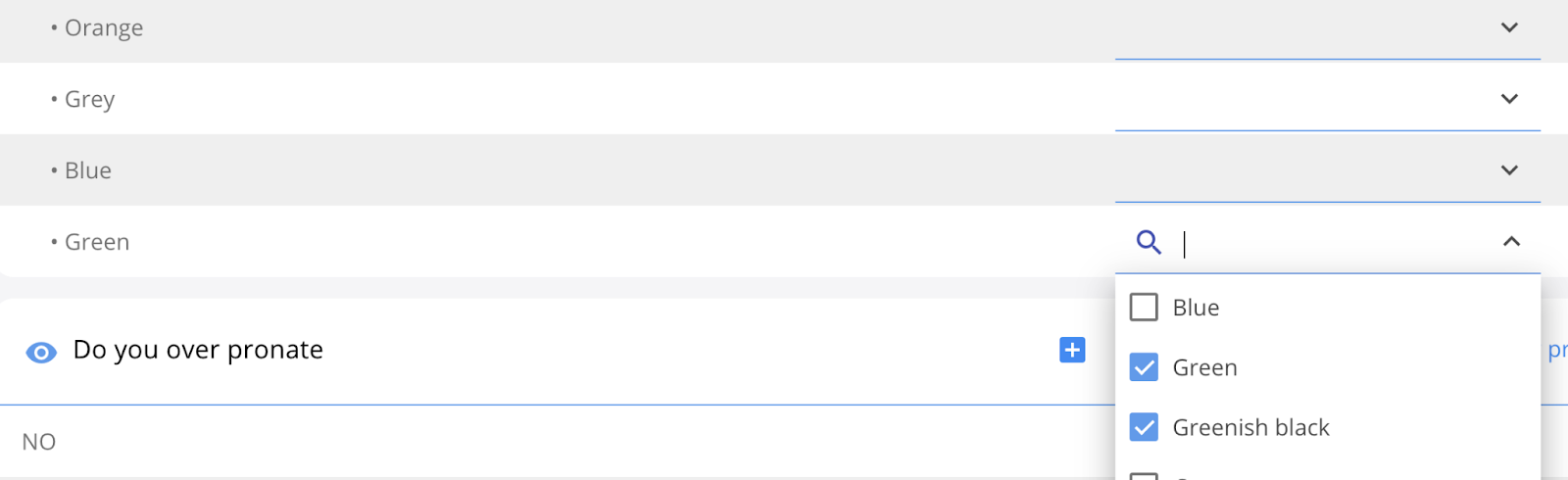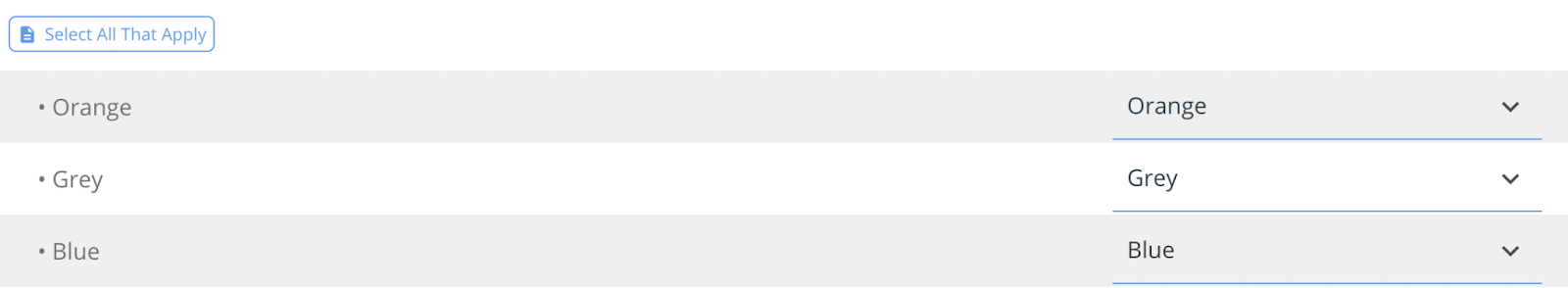Dynamic Product Feed Mapping Guide
The Dynamic Product Feed matches users to the results from your catalog based on filtering logic. Based on the way that the custom columns from your catalog are mapped onto responses on your screens, Jebbit will narrow down the items in your feed to provide users with the most relevant matches! The following is a guide to help you understand how different mapping combinations will impact the filtering logic behind the scenes.
Overview
1) Map fields across questions
Mapping unique columns to unique screens is the most common way that the dynamic product feed is used. In this scenario, you never map the same column from your feed onto more than one question. The end result is that all mapped values across questions are ANDed.
In the example below, if a user selects Womens and Treadmills, Jebbit will look for items in your product feed that have both Female AND Road as associated descriptors.
2) Select multiple values tied to a button click
Tying multiple descriptors from your catalog to a button click will OR the product feed for that selection.
In the example below, we will filter by products that are classified as Green OR Greenish black if an end user selects Green as their response on that screen.
3) Map multiple fields to a question
If multiple fields are mapped to a question, the values will be ANDed.
In the example below, if a user selects All Types, Jebbit will filter your catalog by Terrain of Roads AND Gender of Female. The product(s) that we’ll match the user to do not need to contain both of these descriptions, only one of them.
4) If the product feed has multiple values in a cell
If a product from the product feed has numerous values (say comma separated) in one cell, that combination of values will appear as a unique value when mapping button clicks. In this case, we would filter by the exact combination of those items.
For example, if your product feed has a custom column for Color and you list one of your products as being Blue, Green, the descriptor Blue, Green will be available for you to map within the platform.
Keep in mind, mapping the descriptor Blue, Green to a button click is not the same as mapping Blue and Green to a button click. Products that are Blue only do not count as products with the Blue, Green combination.
If you want to select all products that have Blue in them, would you select the first two checkboxes below. By doing so, you will OR those products in the filtering process.
5) Select the same field/column across questions
If you map the same custom column across more than one question, your product feed will use 'OR" rules by default. Doing so will expand the amount of items from your catalog that become relevant to your end user.
For example, if on question #2 a user selects a response that’s mapped to Green items from your catalog, and then on question #5 the user clicks a response that’s mapped to Blue items from your catalog, Jebbit will display all blue products and all green products because Jebbit looks for items that contain Blue OR Green descriptors from your feed.
6) Select all the apply screens
If a user selects multiple options on a select all that apply screen, all the mapped values will be ORed with one another.
In the example below, if the end user selects Orange and Grey, Jebbit will filter by all products with Orange OR Grey tied to them.
Frequently Asked Questions
Q: What is the difference between "AND" and "OR" logic?
A: By nature, “AND” rules will limit the amount of items from your catalog that are relevant to the end user because only items with “descriptor 1” AND “descriptor 2” will become relevant.
“OR” rules will expand the amount of relevant items from your catalog that a user can get matched to. This is because “OR” rules imply that an item with either “descriptor 1” OR “descriptor 2” would be relevant.
Q: I've used the 'Tags' field from Shopify and have mapped that across all of my screens. Will Jebbit use "AND" or "OR" logic in this scenario?
A: Shopify feeds are unique in this regard. Even though most manual feeds will have a unique column created for each question asked, it's common for Shopify users to map the same "Tags" column across more than one question. In this case, Jebbit will "AND" Tags by default.
Related Articles
Keywords: dpf, dynamic product feed, mapping, logic, rules, filtering