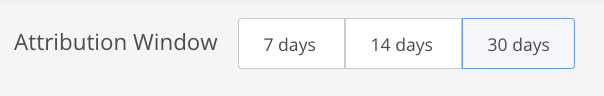Shopify Orders Analytics
If you are a Shopify merchant, you can now attribute revenue and lift driven by Jebbit experiences. The following guide will show you how to locate this data easily within Jebbit.
Step by Step Guide
The first place where you can access your Shopify Order Analytics is within your Brand Dashboard.
Within your Brand Dashboard you can see the following information outlined. Keep in mind that all order data in Jebbit can be traced back to January 1 2023. Any data before this date is not available.
Number of Orders: Total Orders attributed to Jebbit experiences
Total Revenue Generated: Total amount of revenue attributable to Jebbit experiences
Average Order Value: The average order value attributed to a Jebbit experience.
Average Order Value Lift: The percentage increase in average order value comparing orders attributed to Jebbit experiences vs ones that were not attributed to Jebbit
You can also locate your Shopify Order Analytics within a campaign specific dashboard. There is a minimum of 20 attributed orders needed to view your Order Analytics.
Order Analytics at the campaign level has three core functions.
Analyze aggregate data over a time frame and over a time period
Break down what products were purchased
Export the raw session data to view what products were purchased and when
Like other Jebbit dashboards you can also slice and dice your data by device, sub-channel and iterations. One new filter for this dashboard is your 'Attribution Window'. While we default to the last 30 days, you can filter the data by last 7 or 14 days. This means an order would need to be attributed to a Jebbit experience during that time frame for the data to display.
You can also view additional metrics at the campaign level:
Number of products bought: The number of products bought tied to your Jebbit attributable orders.
Conversion Rate (by website redirects): This reflects the percentage of people that made an order that redirected from a Jebbit outcome.
You can also see in a table view what products were purchased after interacting with a Jebbit experience. You can break down each product by many metrics. Don't miss out on some of the non-default metrics in the column picker such as conversion rate based on engaged users.
You can also export your Order Analytics data from the Jebbit platform.
Frequently Asked Questions
Q: How does the order attribution work?
Orders that we attribute to Jebbit are based on data sets that Shopify sends to us. We look at several different data points within the data set. For example, Jebbit will look for credit as determined by Shopify within this data. We will also scan UTM parameters during a user's purchase to find instances of URL params pushed from the Jebbit experience to the Shopify purchase page. Lastly, we also look for emails which were collected from Jebbit experiences within the attribution window for the data set that Shopify shares with us.
Q: I'm not seeing Order Analytics at the campaign level.
A: There needs to be at least 20 orders or $300 in revenue attributed to Jebbit for Order Analytics data to populate on the Order Analytics dashboard in Jebbit.
Q: I can't see any order data in Jebbit before January 1, 2023.
A: Jebbit did not start collecting Order data from Shopify until January 1, 2023. Any data prior to this date will not be available in Jebbit.
Related Articles
Keywords: shopify, shopify order analytics, order analytics, roi, revenue, attribution