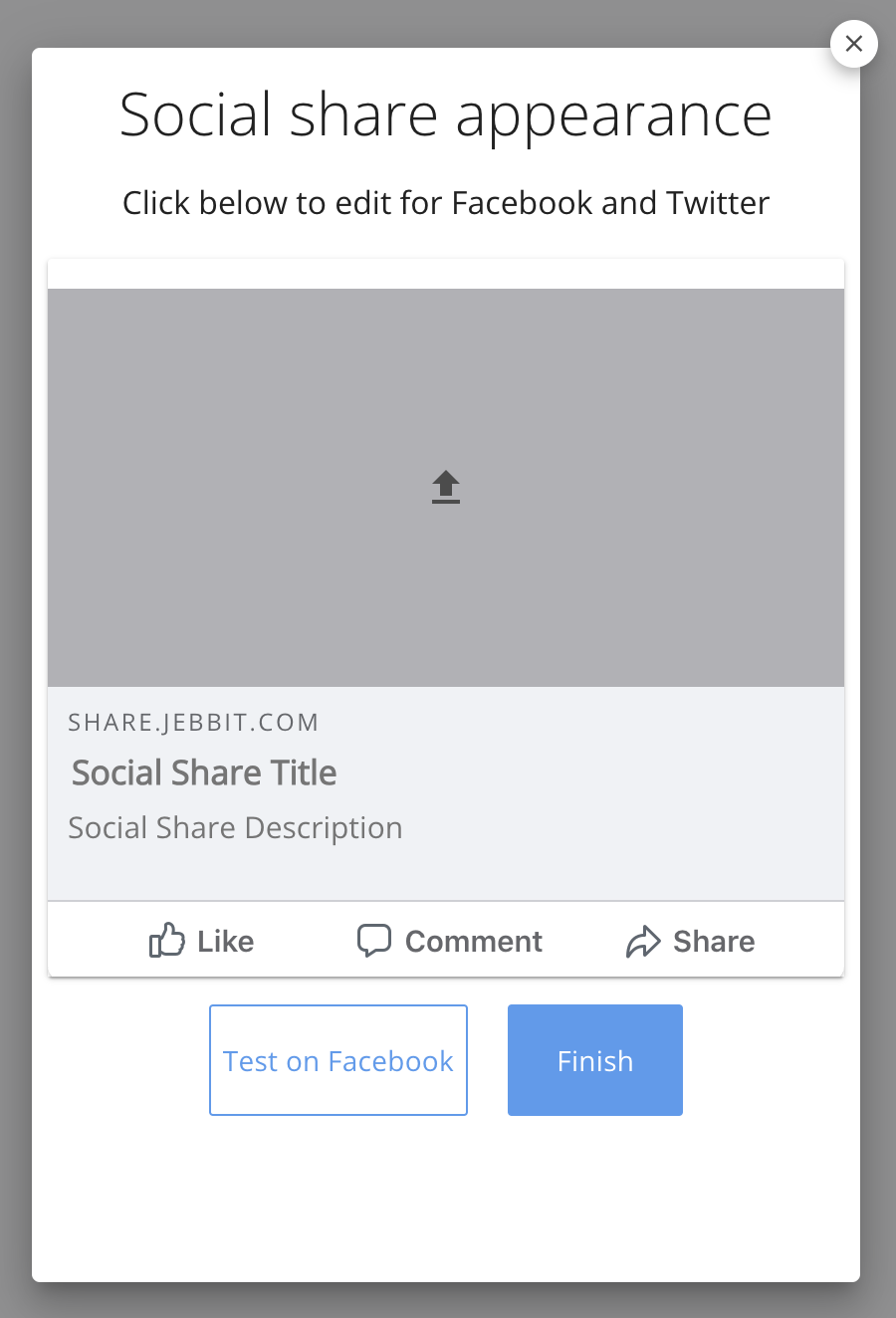SEO for your Jebbit Experience
Who doesn't like organic traffic? We've added a few tools to help you customize your Jebbit experience so that search engines can better crawl, index, rank, and display for you (or to not be found at all!)
Step by Step Guide
To customize SEO for your Jebbit experience, follow these steps:
In the Builder Map's right-floating toolbar, click the "More" button and
Select "Customize Social Post Preview." A modal will appear that will give you two options to customize how your experience is displayed
The "Social Share Title" will modify your Page Title and the "Social Share Description" will modify the Meta Description. See the screenshot below:
Click 'Finish' once you are done customizing your Social Share Preview
Frequently Asked Questions
Q: What purpose does the Page Title have?
A: In their guide to Influencing your Title Links in Search Results, Google says:
"Title links are critical to giving users a quick insight into the content of a result and why it's relevant to their query. It's often the primary piece of information people use to decide which result to click on, so it's important to use high-quality title text on your web pages."
Q: What purpose does the Meta Description have?
A: Another great resource is Google's guide on How to Write Meta Descriptions:
"Google will sometimes use the <meta name="description"> tag from a page to generate a snippet in search results, if we think it gives users a more accurate description than would be possible purely from the on-page content. A meta description tag generally informs and interests users with a short, relevant summary of what a particular page is about. They are like a pitch that convince the user that the page is exactly what they're looking for. There's no limit on how long a meta description can be, but the snippet is truncated in Google Search results as needed, typically to fit the device width."
Q: How else can I help my SEO?
A: You can host your Jebbit experience on a custom domain to be fully branded.
Q: Will this improve my website’s SEO if the experience is embedded as an iframe?
A: Iframes usually do not help or harm a webpage’s SEO.
Keywords: seo, page title, meta description