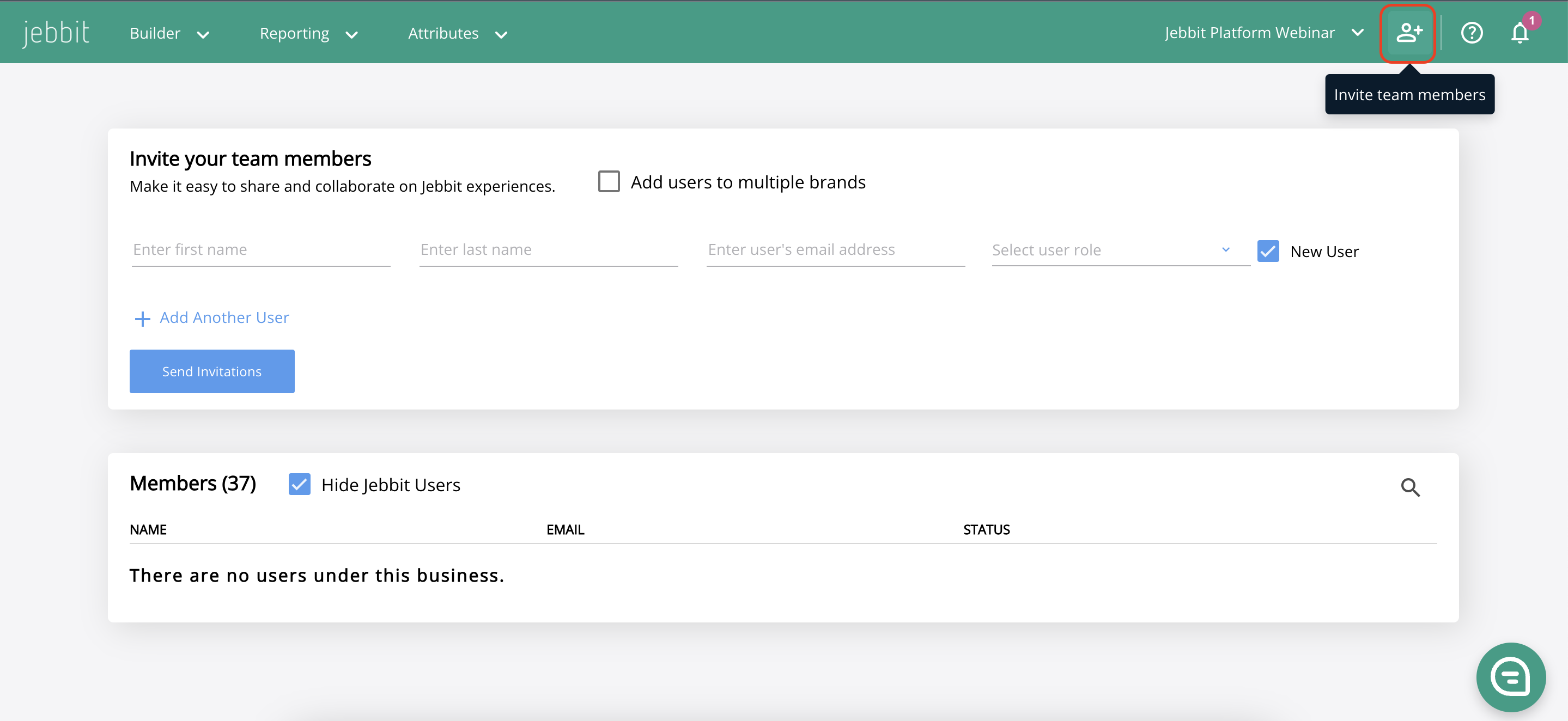Invite Your Teammates
Adding teammates to your account to collaborate on Jebbit projects is simple!
If you are an Admin in your account, you can invite new users into the platform by clicking into 'Invite Team Members' from the top navigation menu in platform. Upon invite, your teammate will instantaneously receive an email where they can set up their password.
Furthermore, Admins can set user roles for other teammates at their company. Check out how User Role Management works!
Below is a breakdown of the Permissions tied to each of the User Roles.
Admins
Administrators can complete any task within the Jebbit platform. The key differences between an Administrator and a Business Owner is they can do the following:
Invite users into the platform and assign user roles
Remove users
Create Custom Domains
Manage Custom Fields
Schedule Reports within the Report Center
Business Owners
Business Owners can basically do anything except the items called out above. They have full rights to building, analytics, attributes and integrations.
Builder Role
The Builder role can create and edit experiences. However they do not have access to analytics or attributes.
Analytics Role
The Analytics user can view reporting, however does not have access to building or attributes. They can view the structure of an experience in the builder map, but cannot make edits to it.
There is also an optional permission an Administrator can set to restrict all users from accessing reports with user level data which could contain PII.
Keywords: Permissions, User roles, Access